Scheduling tasks
Schedule tasks with ease, with the usual full control DeltaBlue provides.
Why use the scheduler?
The DeltaBlue platform allows you to open an SSH connection to your containers, so you can set up cron jobs on the container manually. In the “How to SSH to a container” chapter we explained you can only SSH to 1 instance of your container. So imagine you setup cron jobs on a container, you scale up, and you can’t SSH to the container with the cronjobs anymore. Or even worse: you scale down, and the container on which you setup the cronjobs is deleted.
To overcome this, and also to have a clear overview of your cronjobs, we advise you to use the DeltaBlue scheduler.
What can you schedule?
You can schedule 4 different types:
-
Executing a scenario you created
-
Creating a snapshot
-
Launching an application
-
Stopping an application
How to schedule something?
First choose the type you want to schedule. If you want to schedule a scenario, you need to specify which scenario of course. See the chapter “How to create a scenario” if you have no scenarios yet.

When you click the “Schedule action” link, a modal opens up in which you can setup your own schedule.
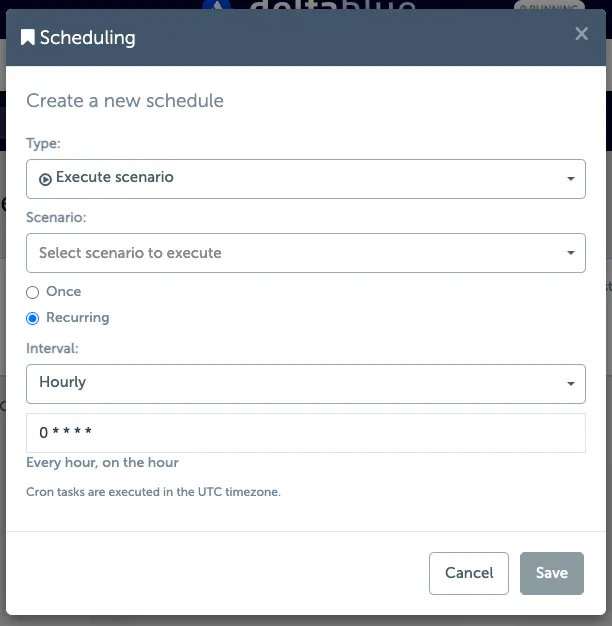
In the first dropdown, choose what you want to schedule: a scenario, snapshot or the launch or stop of an application.

Next, choose if the schedule is once or recurring.
When you choose once, we ask you to provide a date and time at which it will be executed.
If you choose recurring, you can either use our custom presets (“Hourly”, “Daily”, “Weekly”, …) or use your own cronjob time expression.
Please note that tasks are executed in the UTC timezone!
You can remove/disable or edit your schedule at any time.
To stop or disable the schedule, click the “stop” button next to the schedule:
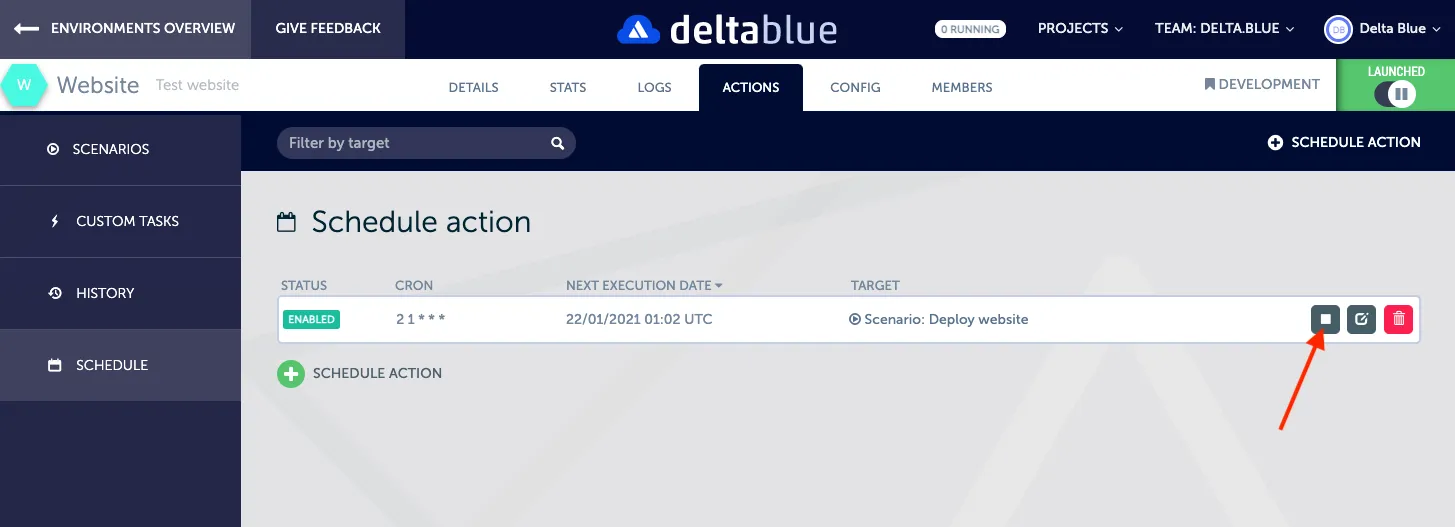
Where can I see the output of the scheduled action?
When the scheduler executes something, you can find this in the “History” (in the menu on the left). Click on the entry you want to see more details of, and click the “view log” button to see the output of the action.
Typical usages for the scheduler
The scheduler is a really handy instrument for example to automatically shutdown a developer application after a workday and in the weekend, and also starting it up again in the morning.
It also comes in very handy to automate backups or exports at fixed intervals.
Considerations
While it is possible you schedule actions to run every minute, we discourage this as this has several disadvantages:
-
if the runtime of your task exceeds 1 minute, the next task is queued until the previous one is finished, and thus creating and queueing tasks for your application. When this happens regularly, you’ll encounter a growing queue of scheduled tasks, postponing the execution of other tasks/scenario
-
it will ‘pollute’ your history and will make it harder to find other executed scenarios