Starting and stopping applications
In the DeltaBlue Cloud platform, you have the ability to start and stop applications, enabling efficient resource management and cost savings. Here’s how you can initiate these actions:
Launching Applications
Click on the rocket button in the top right corner to launch applications.
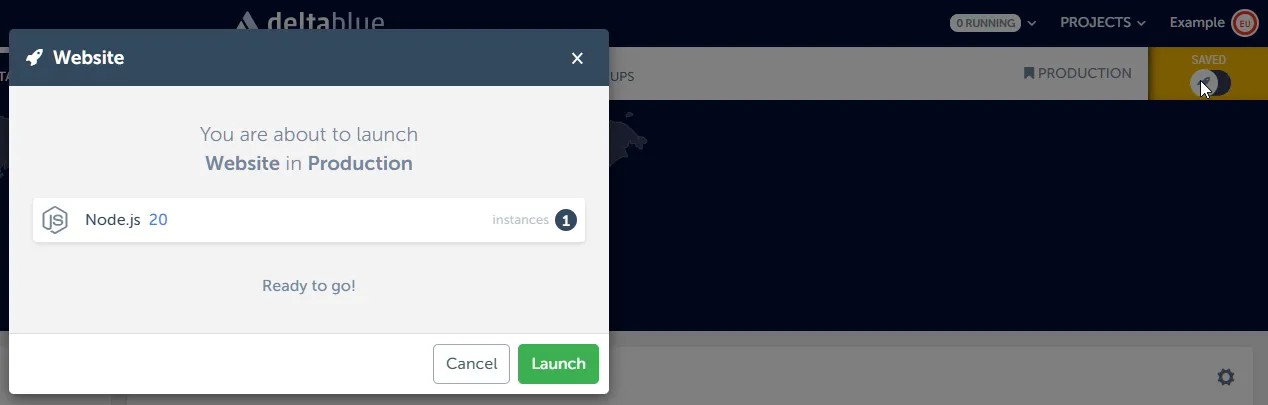
This action triggers deploy scenarios that execute in the background, deploying your applications while you continue with your actions.
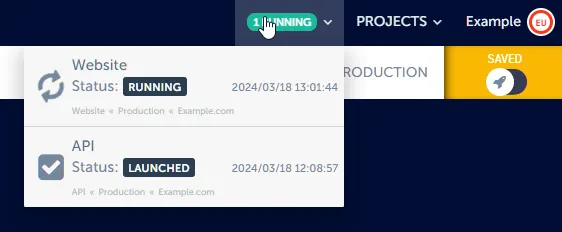
While the deployment process runs in the background, you can consult the deploy scenarios to view detailed information about the current state of the deployment process. This ensures transparency and allows you to monitor the progress of your deployments in real-time.
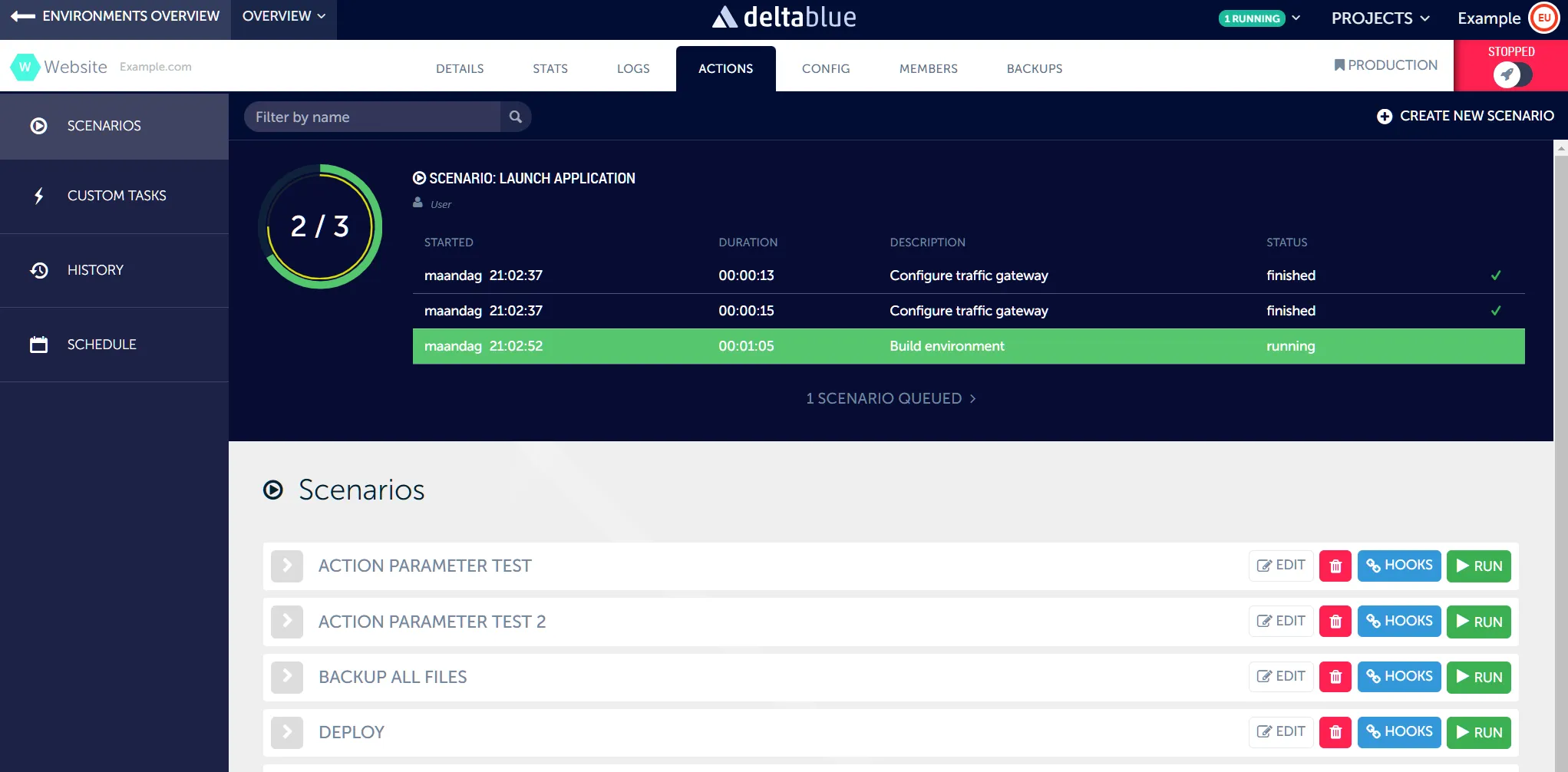
Stopping Applications
The same rocket button can also be used to stop applications that are currently running.
When an application runs, it consumes resources. Therefore, disabling an application when it’s not in use is a cost-saving measure that helps optimize resource utilization and minimize unnecessary expenses.
You can also schedule the start and stop of applications. Read more about that here Starting and stopping schedule based