Scheduling backups
While manually creating backups is an excellent way of safeguarding your applications, scheduling backups can make this even easier.
Here’s how you can schedule backups within the platform:
-
Navigate to the “Schedule” tab within the backup section of your application’s detail screen. This is where you can specify the frequency at which backups should be taken.
-
Click the “schedule backup” button
-
A modal opens where you can specify at which frequency a backup should be taken
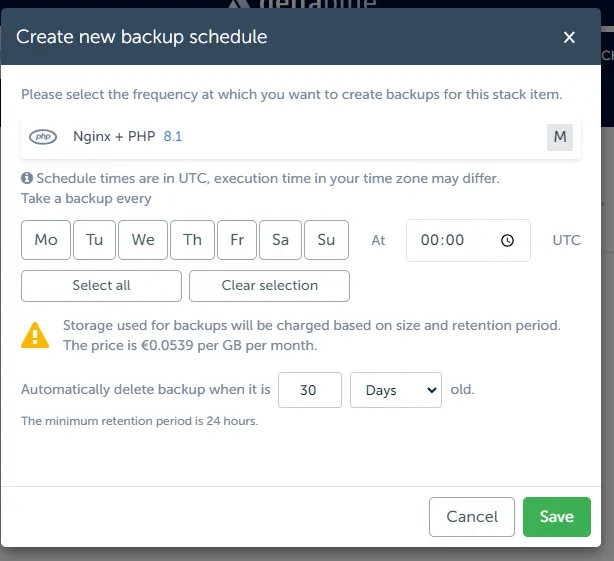
If you need more frequent backups throughout the day, simply add multiple schedules to accommodate your requirements.
The schedules will now be visible on the schedule tab.
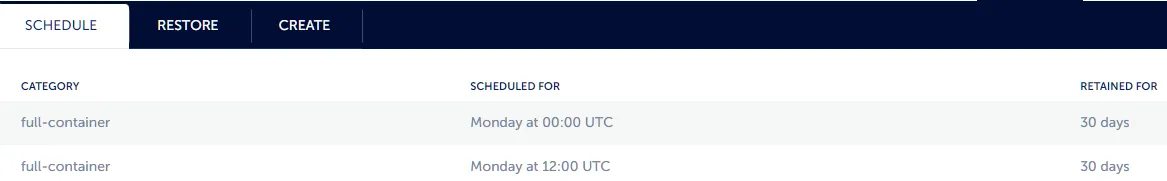
The output of a scheduled backup action will also be visible in the history section.