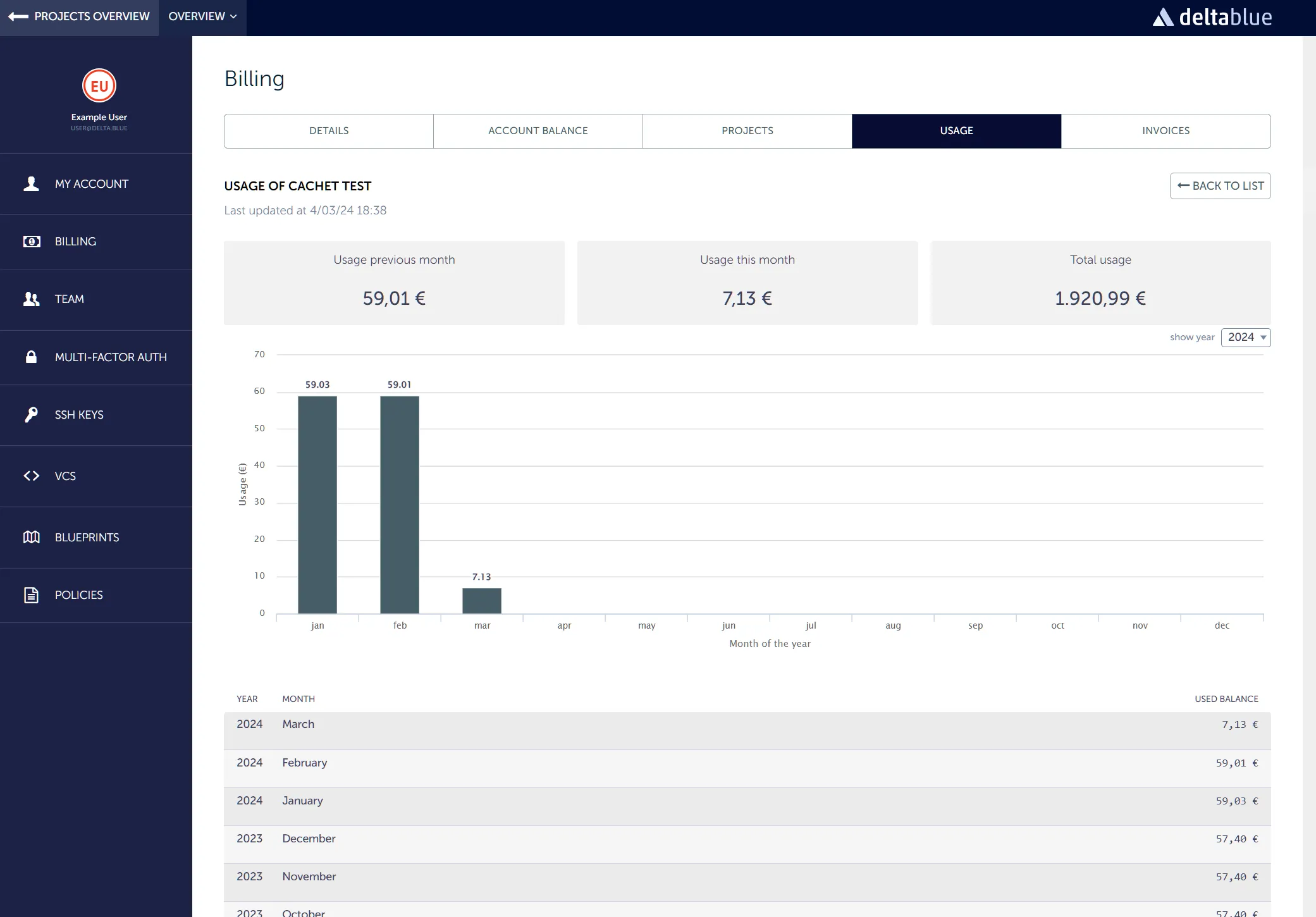Usage and billing
Understanding Project Usage
The Usage section of our platform provides insights into the usage of your projects. This feature provides you with detailed information to help you manage your projects effectively.
Accessing Usage Information
To access the usage information for your projects, navigate to the Billing area of the platform. Within the Billing section, locate and click on the Usage tab. Here you will see a list of projects and the usage cost.
Viewing Project Usage
Upon accessing the Usage tab, you’ll be presented with a list of your projects along with their respective usage costs. This overview gives you a quick snapshot of the resource consumption and associated costs for each project.
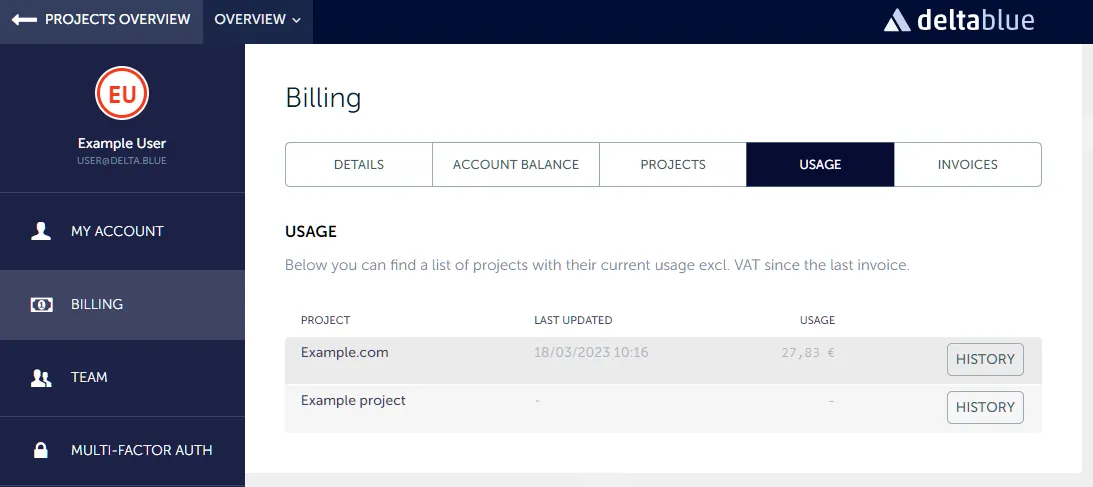
Exploring Usage History
For a more detailed analysis of your project usage over time, you can utilize the History feature. Simply click on the History button to access a comprehensive overview of the usage history for your projects. This detailed history allows you to track usage patterns, identify trends and make informed decisions regarding resource allocation and optimization.