Build your stack
After creating your application on the DeltaBlue Cloud Platform, the next step is to add stack items to configure your application’s technology stack. Here’s how you can do it:
Click on the cog wheel icon to manage your application’s stack.
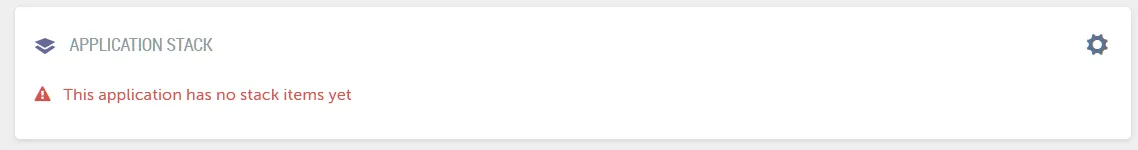
Next you’ll see a modal window displaying your current stack configuration. The stack will be empty at this point.
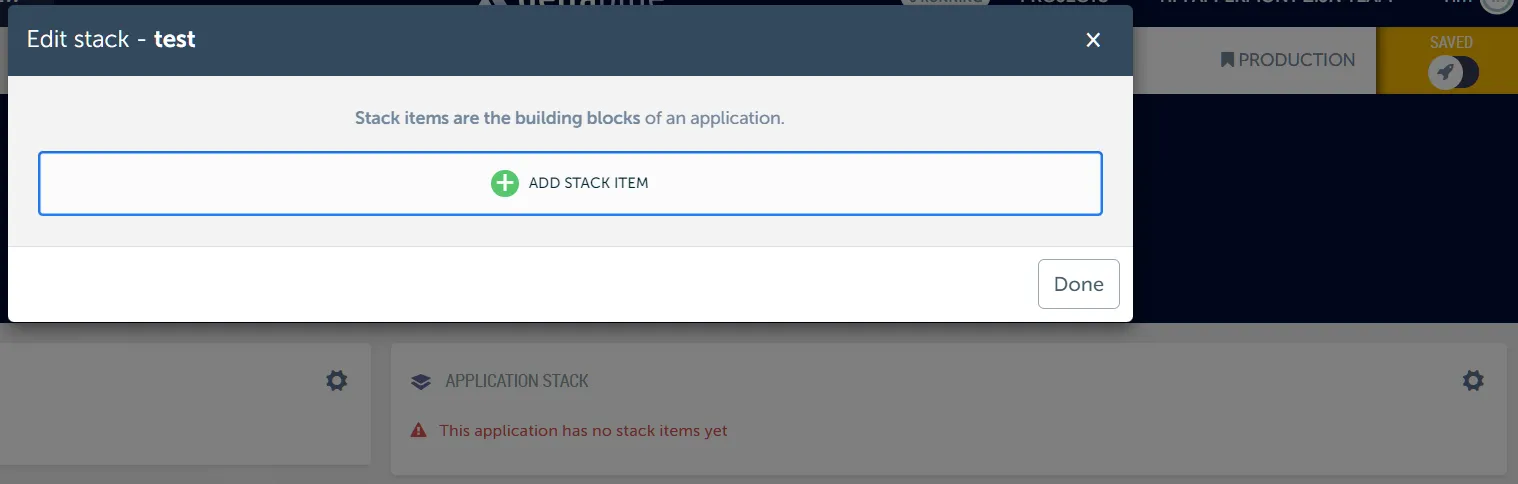
Next, you’ll need to choose stack items. These are the technologies your application will use, such as PHP and Apache, Python, Node.js, or specific platforms like Shopware.
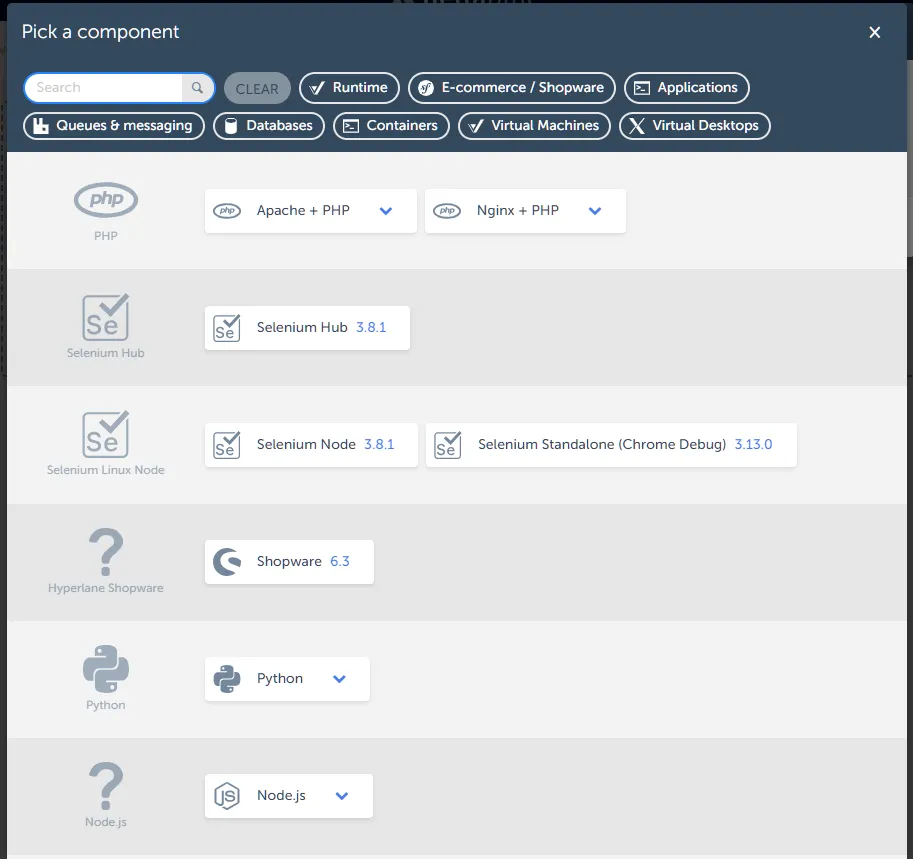
For each stack item, assign the resources it requires. We offer various resource sizes, each clearly outlining what’s included and the associated costs.
Choose the appropriate resource size for each stack item based on your project’s needs and budget.

Review your stack configuration. If everything looks good, confirm your selection.

You have now built a stack with the items of your choice.