Manually creating backups
Within the DeltaBlue Cloud Platform, users can easily manage backups for their applications through the “Backups” tab in the application detail screen. This feature provides users with the flexibility to schedule, restore, and create backups for each stack item associated with their application. This page talks about manually creating backups. Here is how you can do that.
To manually create a backup at any desired time, navigate to the “Create” tab and click the “Create Backup” button.
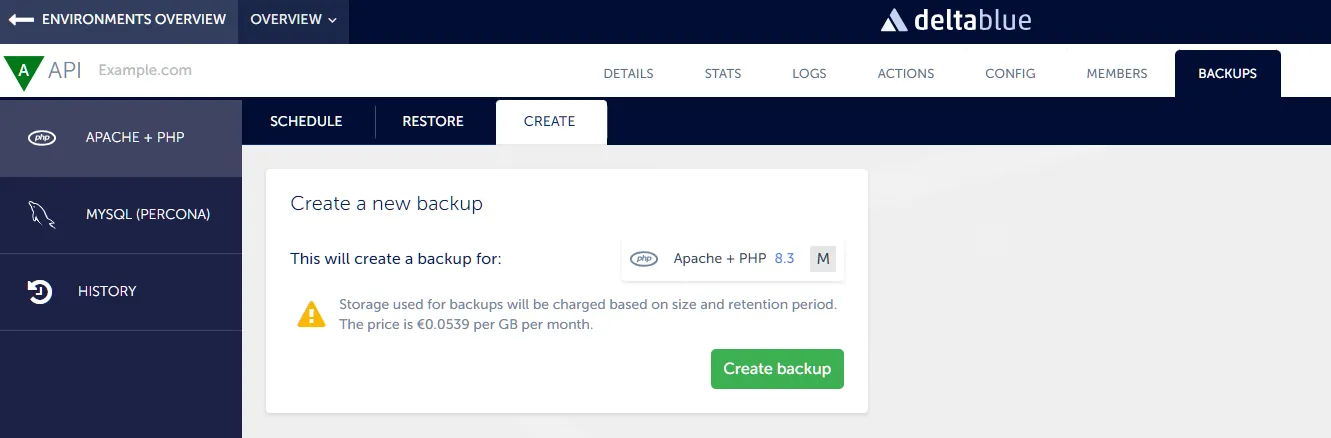
You will be prompted to specify how long you want to keep this backup. After confirmation, the backup will be created.
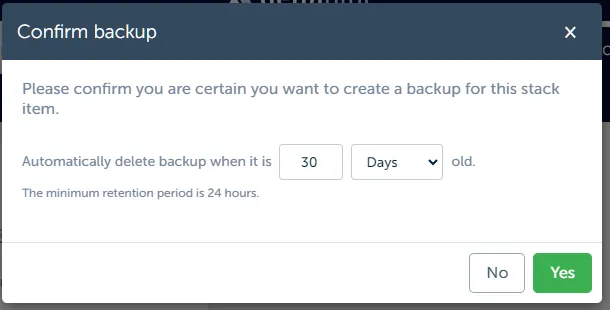
After confirmation, the backup will be created.
In the history view within the “Backups” tab, you can monitor the status of each backup. This allows for easy tracking and management of backup operations.

The backup is now taken and can be restored if necessary. See Restoring backups