Managing multiple environments
In our platform, you have the flexibility to manage multiple environments seamlessly, enabling smooth continuous delivery processes. Let’s explore how you can effortlessly deploy applications from one environment to another:
Example environment Setup
A typical setup usually contains various environments. Such as development, staging, and production, each representing a stage in the software development lifecycle.
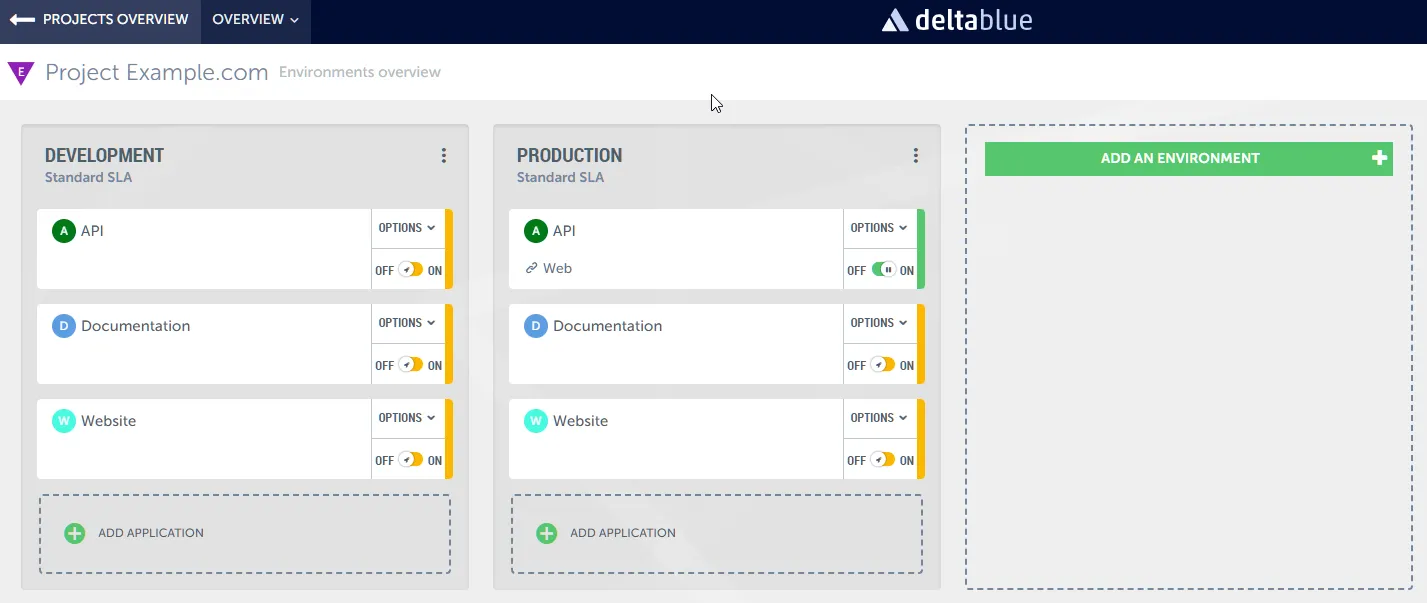
Example: deploying from Development to Staging
It’s very simple if you have an application in the development environment that you want to deploy to staging. Simply drag and drop the application tile from the development environment to the staging environment.
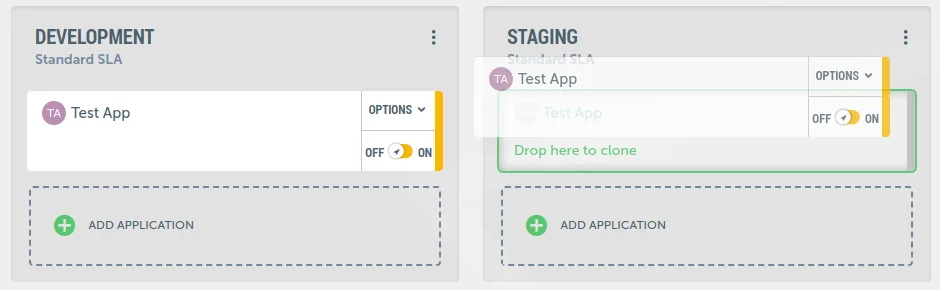
Upon confirmation, the application will be cloned to the staging environment. This will allow you to test and validate changes before promoting them to production.
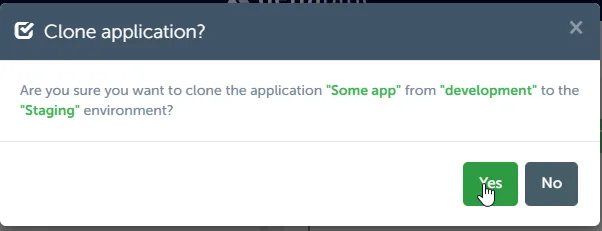
Example: updating applications in staging
Let’s say you’ve made changes to the application in the evelopment environment and want to deploy again. In this scenario, the platform will provide you with information about what will be cloned and what will not during the deployment process.
Items that will be cloned include: stack and ports, VCS settings, variables, scenarios, and schedules. Ensuring that your changes are replicated accurately in the staging environment.
However, certain items such as: application state, application content, and access settings will not be cloned. This preserves the integrity of your staging environment and preventing unintended changes.
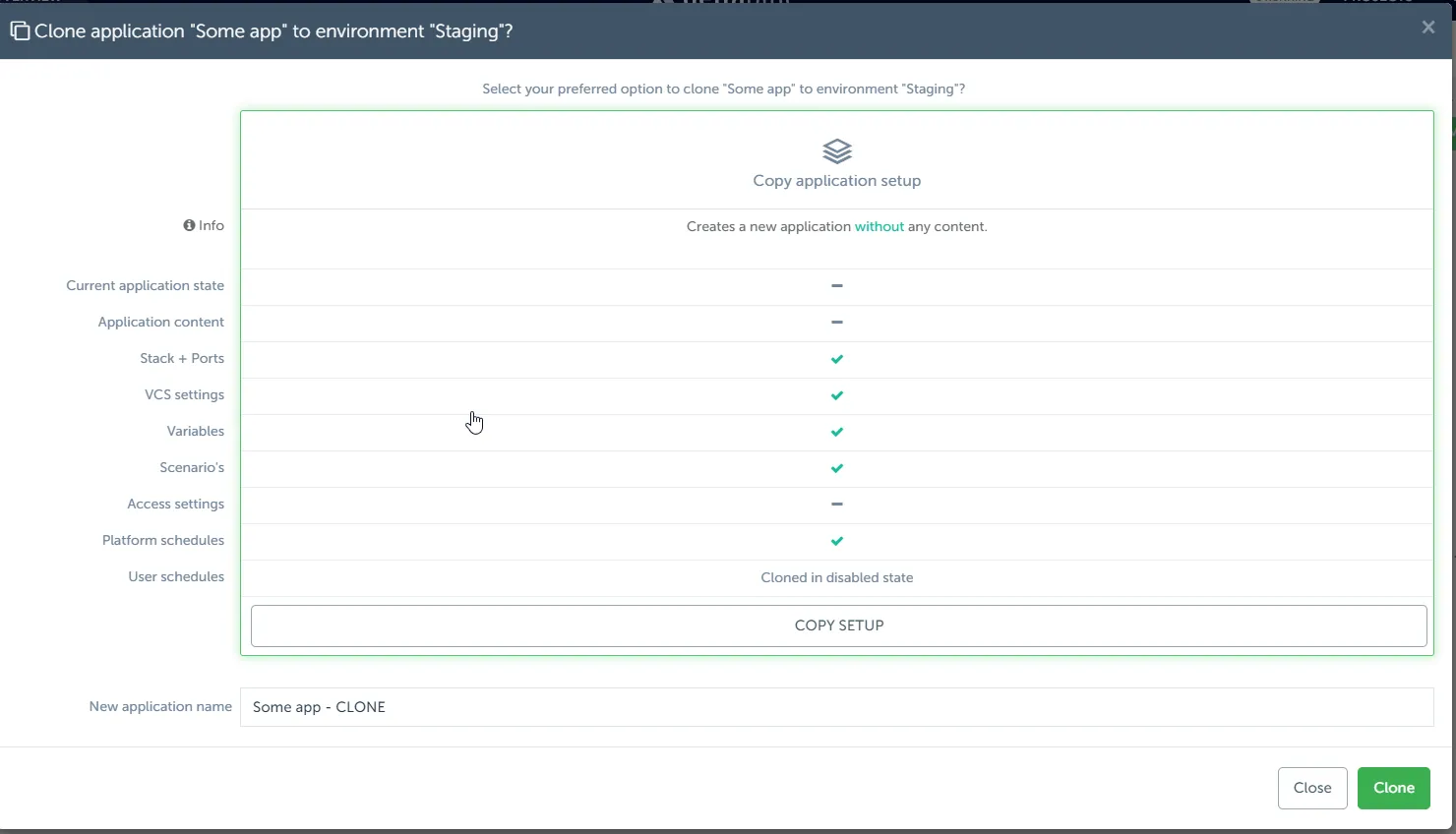
Cloning entire environments
In addition to deploying individual applications, our platform offers users the capability to clone entire environments effortlessly. In just one action, including all applications within them. Here’s how you can leverage this feature to streamline your deployment process:
Open the context menu of an environment and select “Clone environment”.
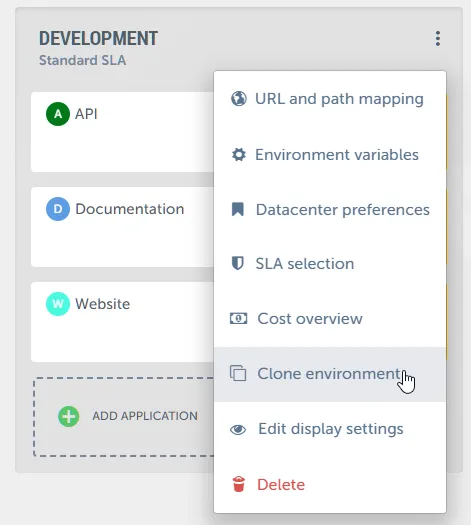
Choose a name for your new environment.
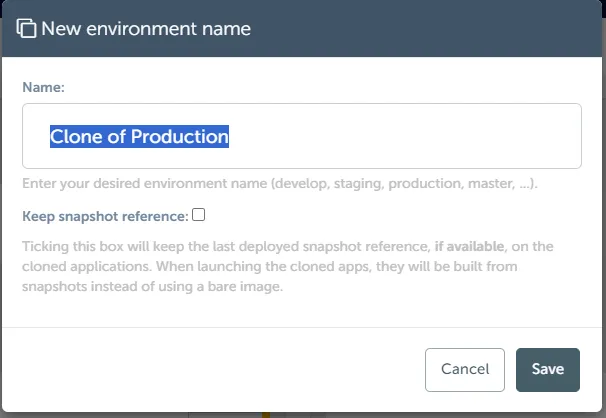
That’s it. You now have a complete new environment including the apps from your source environment.