Moving URL between applications
Prerequisites
The platform will allow you do switch user added URLs seamlessly between applications without the need for DNS changes, provided that you have setup the DNS as explained in the DNS instructions in the UI. You can find these instructions on the application detail screen:
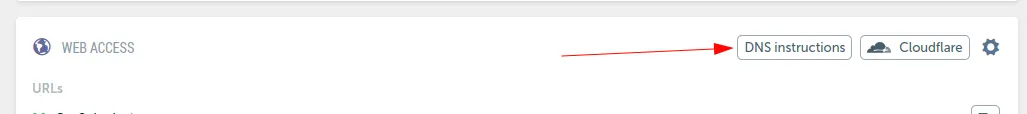
So first of all, ensure that your DNS setup is as expected. If this is not setup correctly, then deleting the original application an URL was attached to after having reattached it to another application can give unpredictable results and might even end up in the application going offline. A user side DNS intervention will be needed to bring it back online in such a case.
See the URL and path mappings section for more information on URLs and path mappings. This should give you an understanding of how you will be able to switch URLs from one application to another with zero downtime and no need for DNS changes.
Swapping a URL between applications
Applications within the same environment
-
Navigate to the swim lane overview of your application and click the three dots next to the application name.
-
Next click the “URL and path mapping” entry:
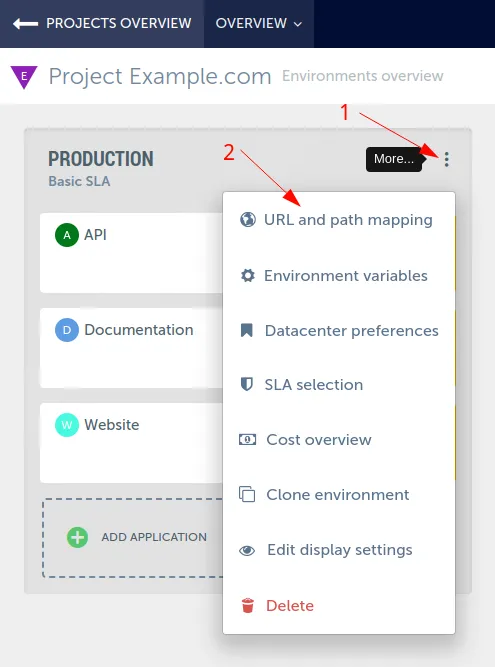
- The following modal will now be shown:

-
To attach the api.example.com URL to another application, click the pencil icon indicated in the screenshot above.
-
The line will now be editable and you can select another application to attach the URL to by clicking the dropdown at the very left of the line:
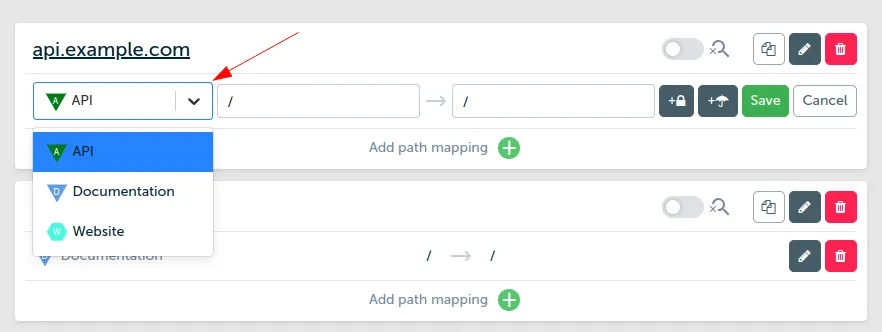
- Simply select another application and click the green save button to apply the settings. The gateway will now be reconfigured and your changes will be live.
Applications in different projects of the same team
When you have Project A with application X and URL app.example.com and you want to move this URL to Project B with application Y, just follow these steps:
-
delete the URL from application X
-
create the exact same URL
http://app.example.comwith the exact same on application Y -
if the projects are within the same team, the origin URL will be the same as it was on application X