Taking and restoring snapshots
Almost instantly create snapshots to easily roll back to a previous state.
What are snapshots and how can I use them?
Snapshots are complete copies from a running application taken at a certain point in time. These snapshots contain the full operating system and all files that are present in it.
A snapshot can be made from a single Stack Item or an entire application. Application snapshots simply contain multiple Stack Items and are grouped together to form an application.
Once you have created a snapshot, you can use it to do all sorts of cool things. For example:
-
Start a local development environment and have an exact replica of your production environment for bugfixing, without it impacting your actual production environment.
-
Negotiate a content freeze with your end customer, take a production snapshot and deploy it to staging, do your magic, have the customer approve, create a new snapshot and deploy it to production to have it live instantly.
-
Set up a new version of the application in production based on a snapshot, deploy the new codebase and instantly test if everything works as intended. When that is done, swap URLs and the new application is live without downtime. And there still is a plan B: just point the url back to the old app should anything be wrong in the new release.
To create a snapshot, click on the options in the swimlane overview of the application you wish to create a snapshot for and select “Snapshots”. Follow the wizard (and stay on the yellow path!)
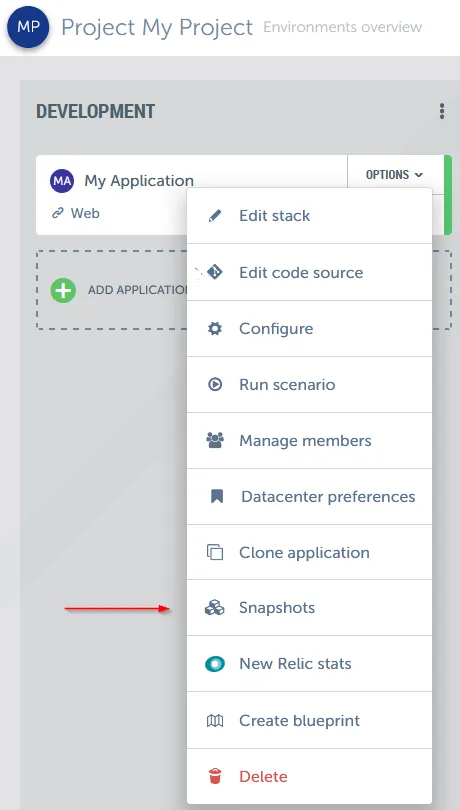
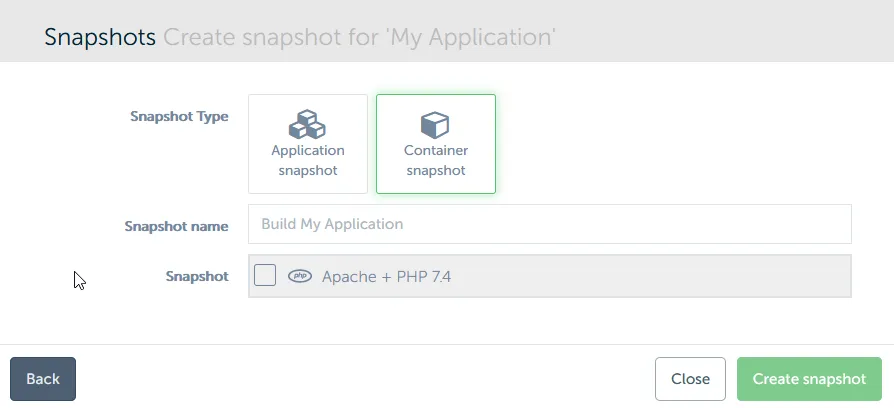

Keep in mind: Your application needs to be running for you to be able to make a snapshot!