Restoring backups
Restoring backups
Restore backups from within the same app
In the restore tab you find an overview of the available backups. By default only backups of the current stackitem are shown.
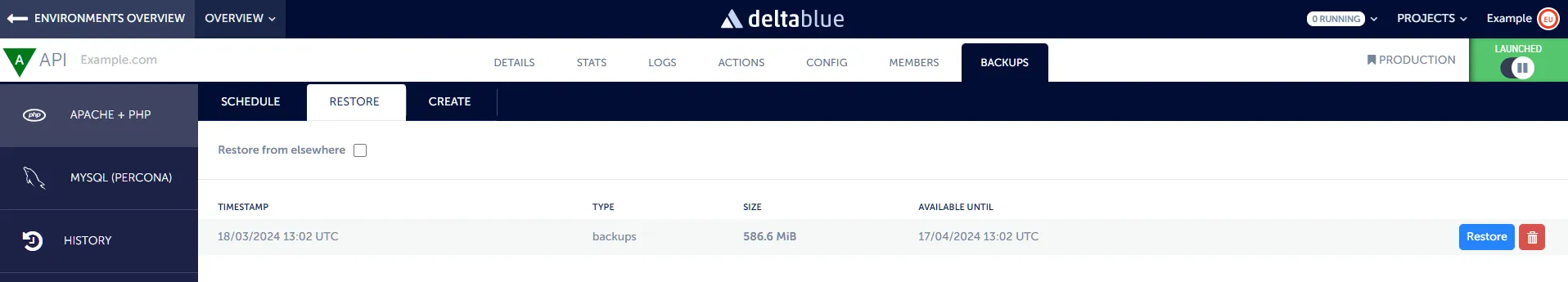
Import backups from another application
See Importing backups from one project or app to another
Restoring modes
After selecting the backup you want to restore, click the “Restore” button. You will be prompted to choose how to restore the backup.
There are two options available:
-
Restore the backup directly in the current application.
-
Make the backup available in a directory, allowing you to navigate to that directory to restore specific files or data.