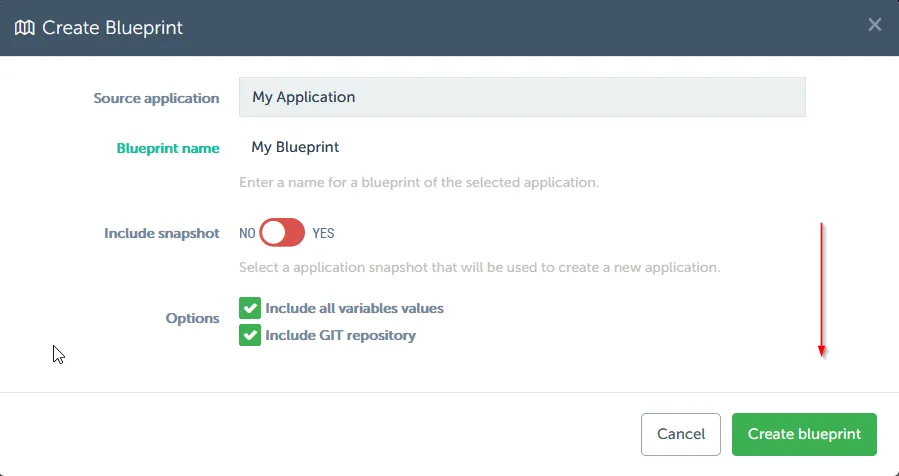What are Blueprints and how to use them
Blueprints are a very useful tool to help you bundle the setup of an application, environment or even an entire project.
Blueprints are a very useful tool to help you bundle the setup of an application, environment or even an entire project in such a way that they can be easily copied and pasted at the click of a button. You can think of them as templates. Blueprints can contain:
-
the entire application stack including port setup
-
scenarios
-
variables configuration
Blueprints can be created for a single application, an entire environment containing one or more applications, or even a full project containing multiple environments.
The blueprints overview can be found when clicking on your name in the top right of your screen. You can select ‘Blueprints’ from the dropdown menu.
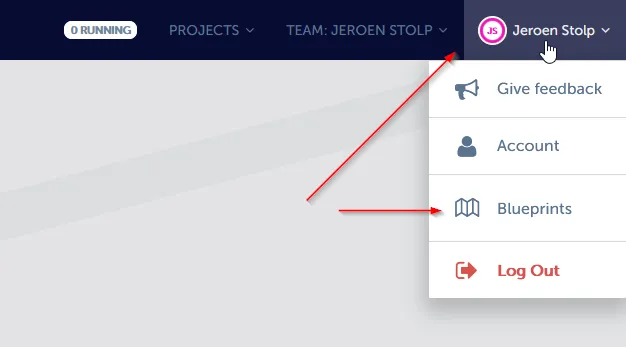
An alternative way of getting to your blueprints would be to go to your account page, and find the blueprints button on the left-hand menu there.
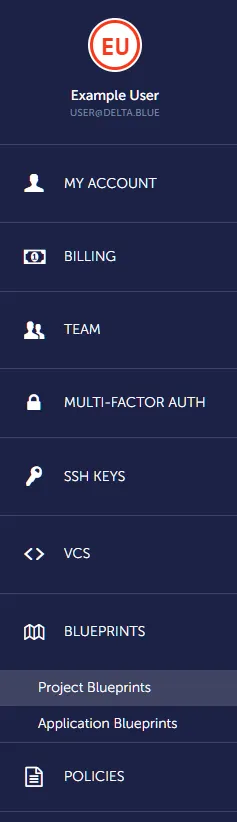
You can use previously created blueprints from this page or you can create new ones.
Creating an application blueprint can also be done by navigating to your applications overview, selecting the application you would like to create a blueprint of, clicking “Options”, then “Create blueprint”. Finally, select the desired options for your new blueprint to finalize your new application blueprint.