Viewing logs
DeltaBlue
Viewing logs
x min read
Introduction
Quick start
Networking
Projects, environments and applications
Projects
Environments
Applications
Stack items
Actions
DNS management
Monitoring and performance
Logs
Roles and access management
Project portfolio management
Blueprints
Collaboration
Tutorials
Best practices
Application protection
Troubleshooting and support
To view the logs for your stack items, navigate to the logs tab within your application.
This screen gives an overview off all the available logs for the stackitems within the application.
The platform makes the log files easily readable and searchable. Due to smart mapping of log files on columns it is possible to filter on all the fields within a log as shown in the screenshots below.
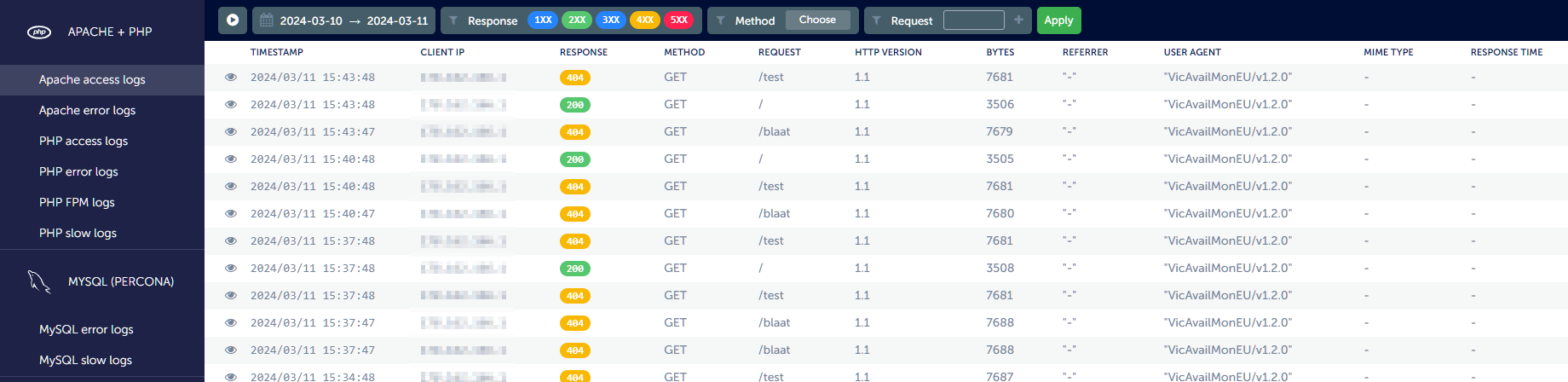
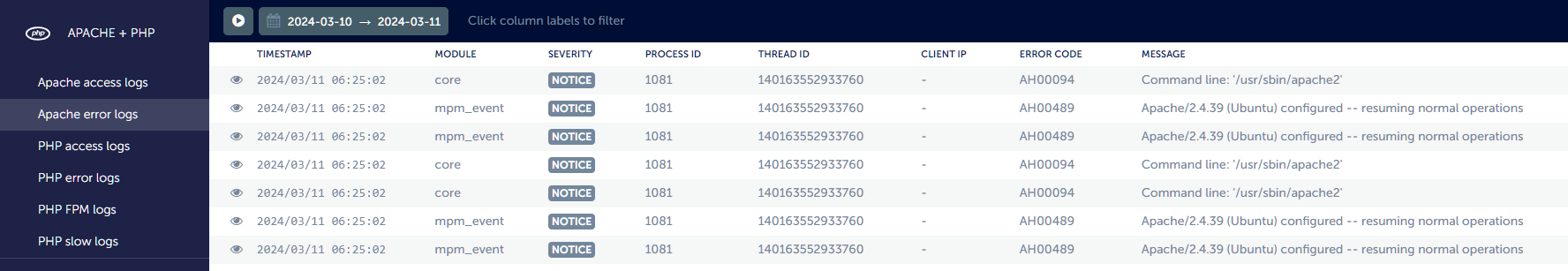
Each logged record can be viewed in detail and includes the raw log message.
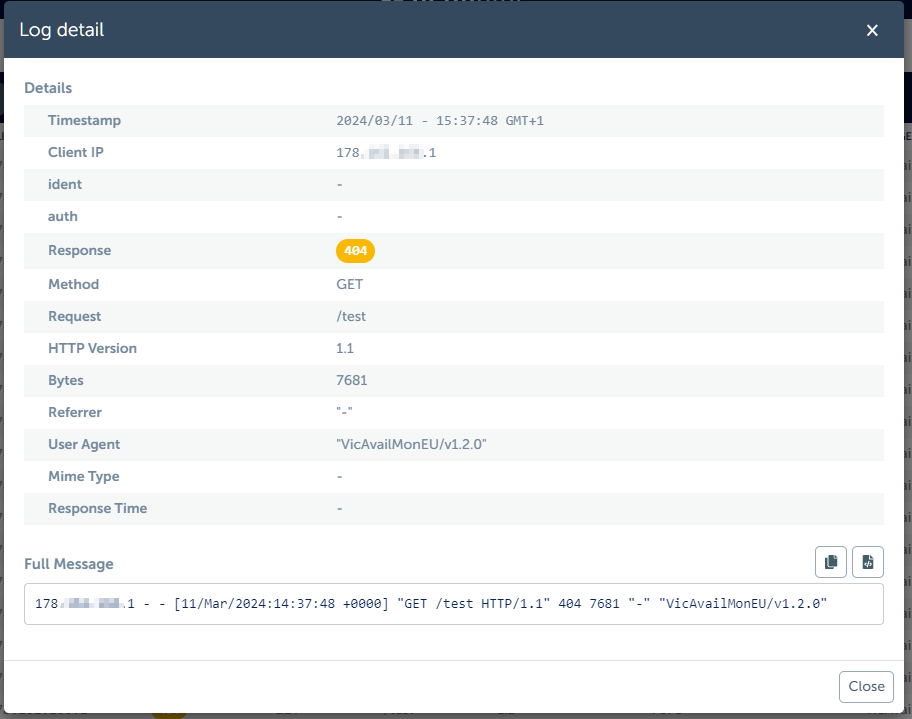
DeltaBlue DocsIntroduction