DeltaBlue
Starting and stopping schedule based
x min read
In the DeltaBlue Cloud Platform, we provide you with the capability to automate the start and stop of applications, allowing for efficient resource management and optimized operation of your environments. Here's how you can schedule these actions:
Navigate to the Actions tab of your desired application within the DeltaBlue Cloud Platform and select the Schedule subitem.
Within the Schedule section, you'll find an overview of any already scheduled actions, providing you with visibility into your existing scheduling setup.
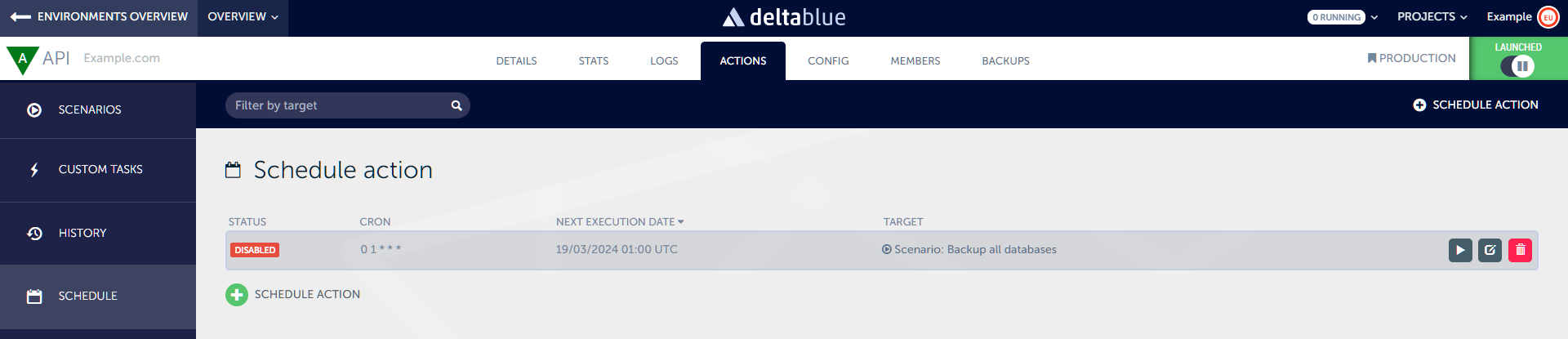
To schedule a new action, simply click on the "Schedule Action" button. This action opens a modal window where you can specify the details of the scheduled action.
Within the modal, choose the type of action you wish to schedule. For starting and stopping applications, select either "Launch application" or "Stop application" accordingly.
After selecting the action type, define the schedule interval using cron syntax. This flexible scheduling format allows you to specify the exact timing for the action to occur, including options for one-time or recurring schedules.
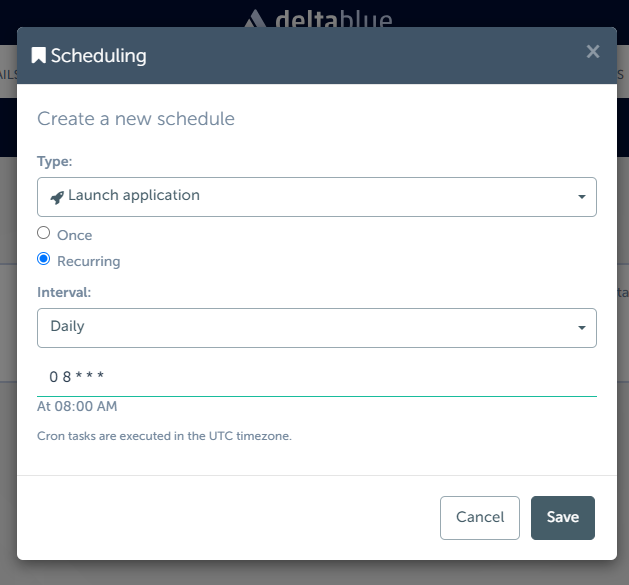
Once you've configured the schedule to your preferences, confirm the details and save the scheduled action. DeltaBlue Cloud Platform will then automatically execute the specified action at the defined intervals, ensuring consistent and efficient operation of your applications.