Creating a database export
DeltaBlue
Creating a database export
x min read
If your application includes a database stack item, generating a database exports becomes straightforward. This feature is accessible within the 'Details' tab as illustrated below.
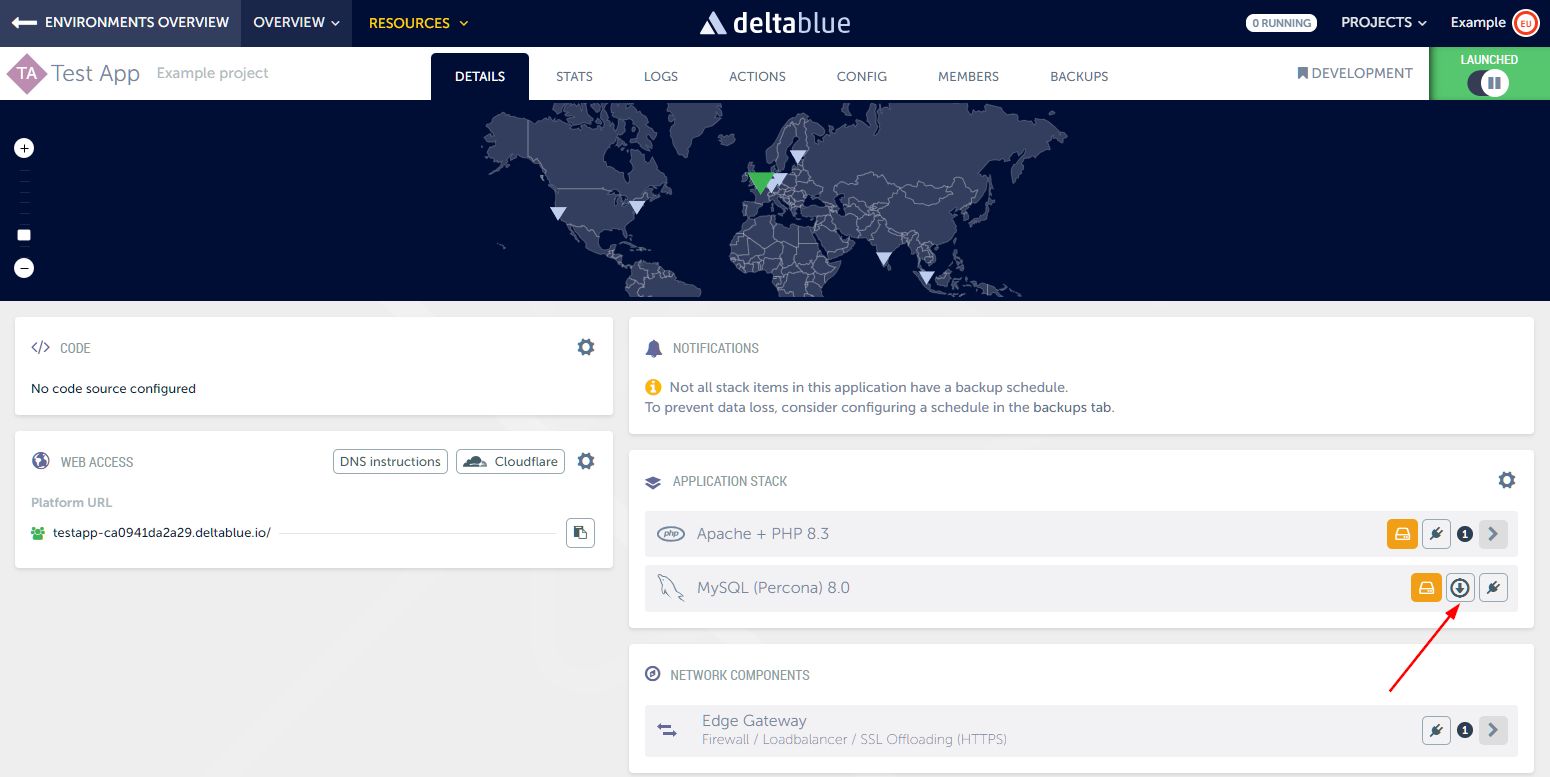
After pressing this button the database export process initiates. The duration of this export may vary depending on the size of your database.
The export process runs on the stack item's container in the form of a scenario.
Once the scenario has finished running, you can download the export from the scenario queue at the top of the app, or from the application's action history screen.