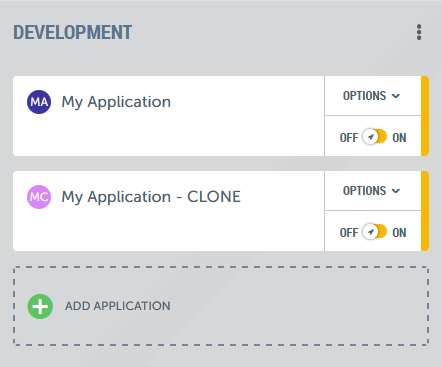DeltaBlue
Cloning an application within the same environment
x min read
Cloning an application to the same environment it is already in, can be done from the swimlane overview:
First off, open the options dropdown for the application you wish to clone.
Then choose “Clone application” from the list.
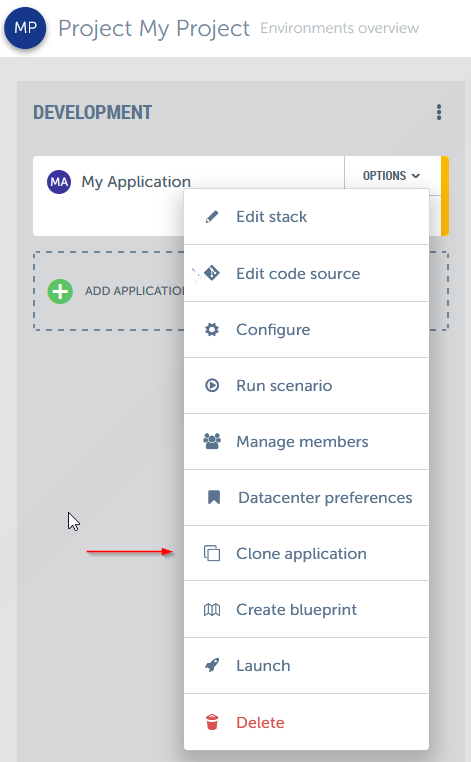
Finally, select which type of clone you would like to make:
-
Clone only the setup
-
Clone the setup and make a full snapshot of the application
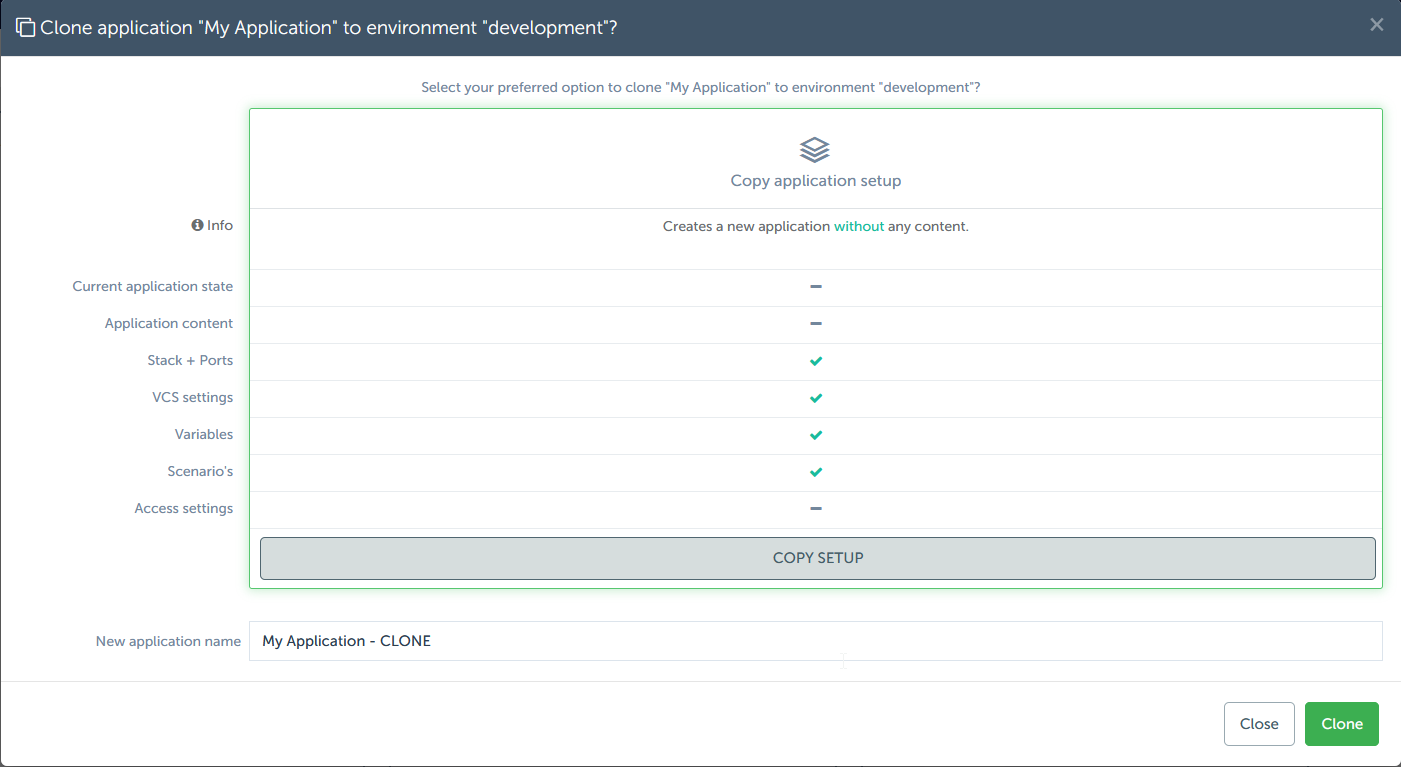
When cloning the application within the same environment, a separate application will be made that has no relation to where it was cloned from. When there are multiple environments, you will see that this cloned application will be placed in a dedicated swimlane. When cloning an application from one environment to another, the relation to its source will be kept, causing it to be in the same swimlane as its source.