DeltaBlue
Adding a new domain name to your application
x min read
Web Access
When you go to the application detail page, you’ll see in the bottom left corner a block with the title ‘Web access’.
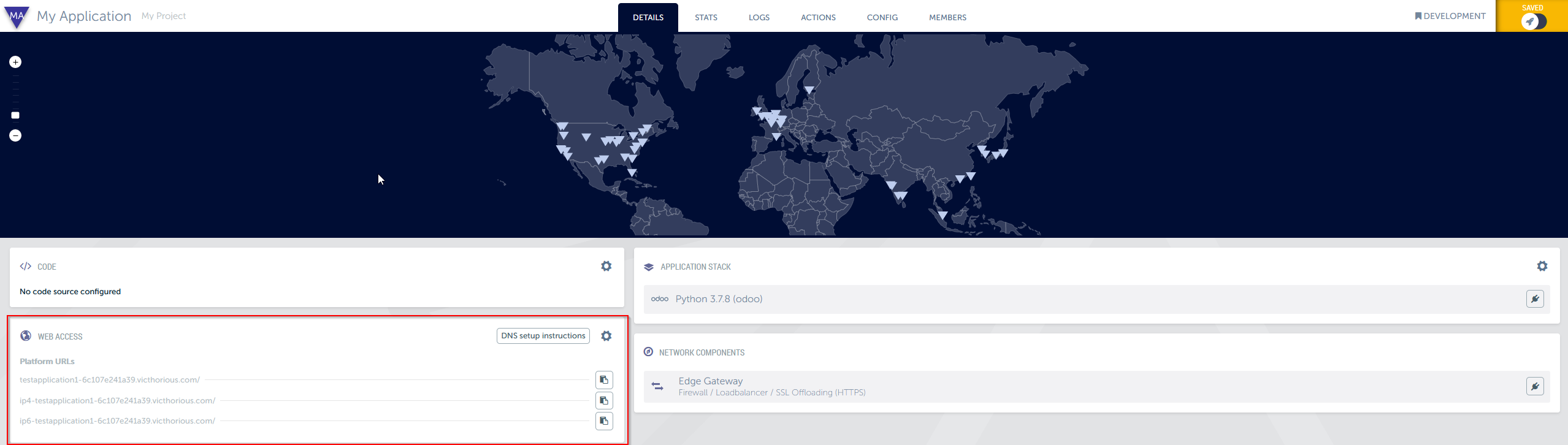
The Platform URLs contain urls the platform generated for you. These URLs are generated so your application is accessible even though you might not have your domain name or dns configured to work with the platform. Since the Platform URLs are automatically generated, they cannot be altered.
Adding your own domain name
On the application detail page, in the top right part of the Web Access section you will find a gear icon which will open a modal popup in which you find a list of URLs that are linked to your application. Click the ‘Add Custom URL’ button in the top right corner and enter the domain name you want to link and click the save button.
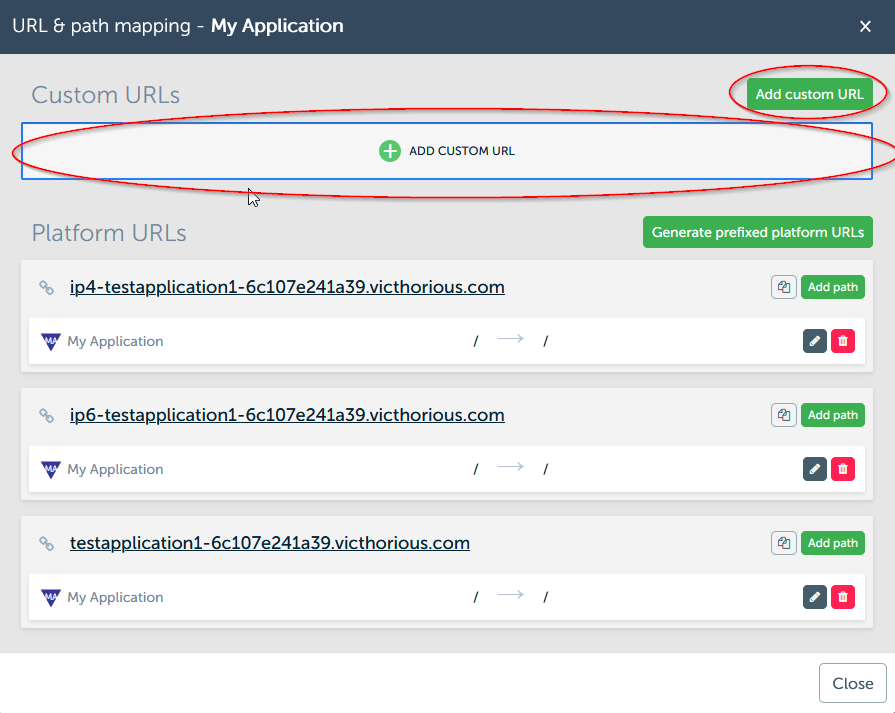
The DeltaBlue platform now knows where to send requests when the new domain name is entered.
Important: this will only work if the dns servers of the domain name also point to the correct DeltaBlue ip or hostname!
For more information about this, please click the ‘DNS setup instructions’ button on the application detail page, as shown in the image below!
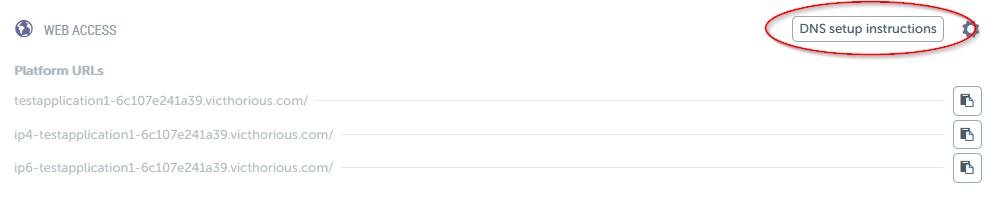
Adding your own subdomain name
Adding your own subdomain is similar to adding your own domain name. To setup the DNS, please click the ‘DNS setup instructions’ button as shown in the image above.