DeltaBlue
Switching between environments
x min read
One small but efficient trick within the DeltaBlue Cloud Platform is the option to seamlessly switch between environments while staying within the same application. This feature saves valuable time by eliminating the need to navigate back to the environment overview screen and open the application from the desired environment. Here's how you can take advantage of this time-saving functionality:
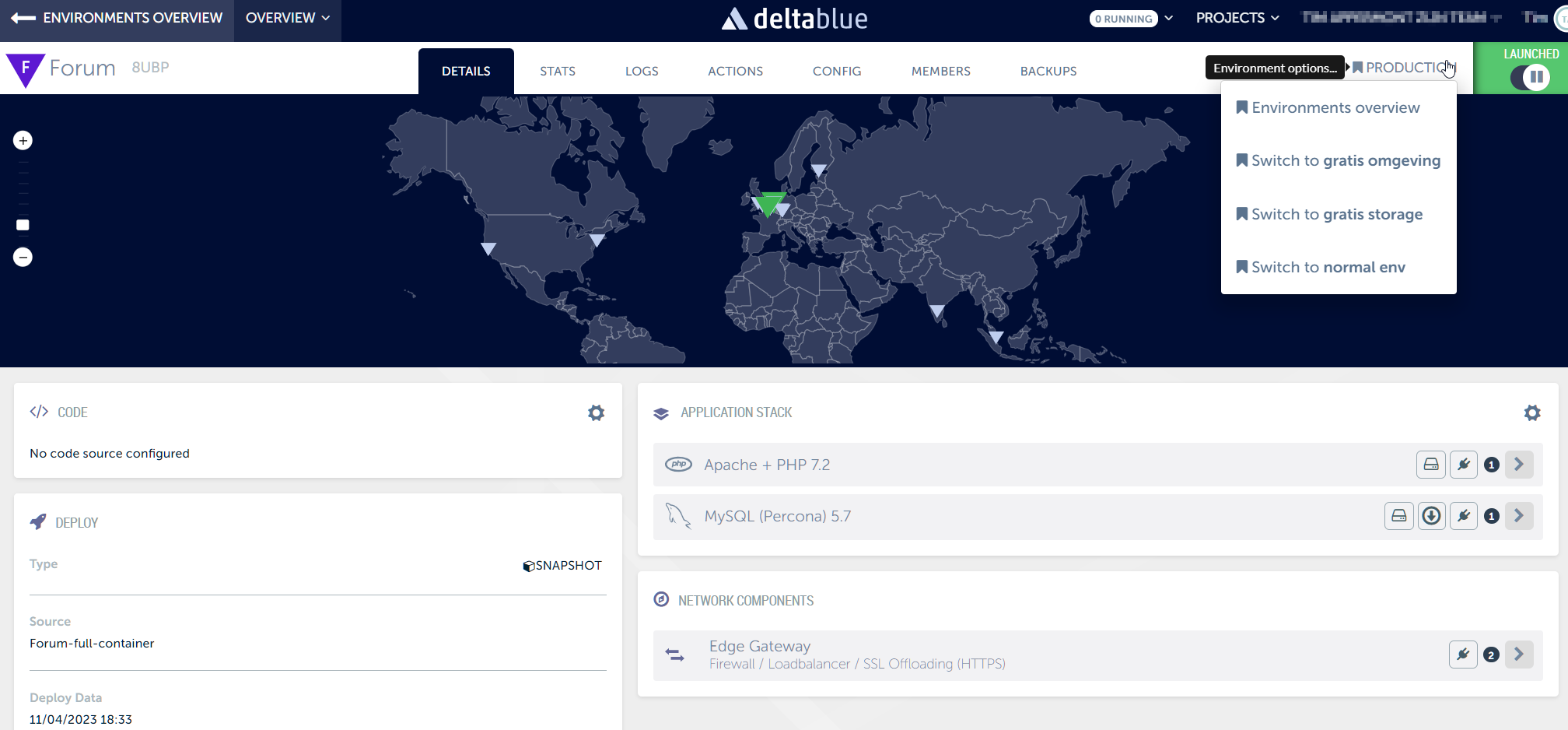
1. Navigate to the Application
Begin by accessing the application you're currently working on within the DeltaBlue Cloud Platform.
2. Access Environment Switching Options
While in the application, look for the option to switch environments. This option may be located within the application interface, such as in a dropdown menu or navigation bar.
3. Select Target Environment
Once you've accessed the environment switching options, choose the environment you want to switch to from the available list of environments.
4. Stay Within the Application
After selecting the target environment, the platform will seamlessly transition you to the chosen environment while keeping you within the same application interface. You'll have immediate access to the application within the new environment, without the need for additional navigation steps.