Enabling MFA
DeltaBlue
Enabling MFA
x min read
Introduction
Quick start
Networking
Projects, environments and applications
Projects
Environments
Applications
Stack items
Actions
DNS management
Monitoring and performance
Logs
Roles and access management
Project portfolio management
Blueprints
Collaboration
Tutorials
Best practices
Application protection
Troubleshooting and support
In your account, navigate to Multi-factor-auth and click “Activate MFA”.
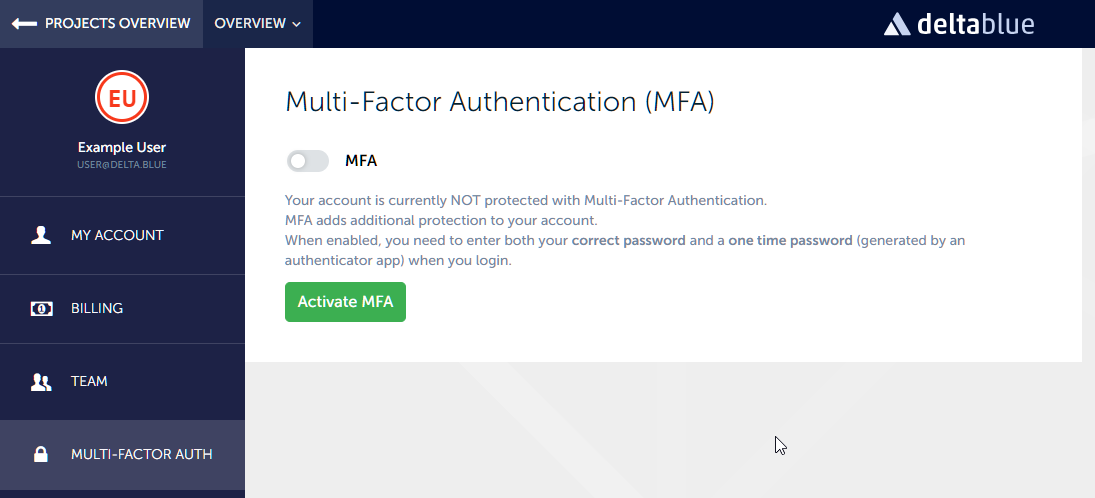
Enter your password and scan the QR code with your authenticator app.
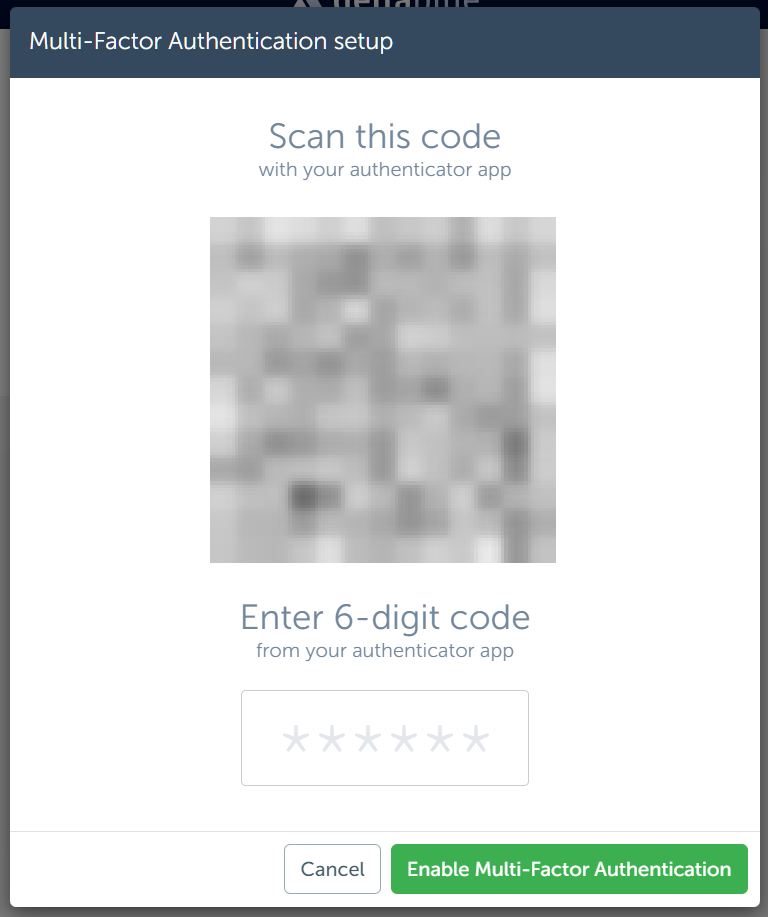
That’s it. MFA is now activated on your account.
DeltaBlue DocsIntroduction