x min read
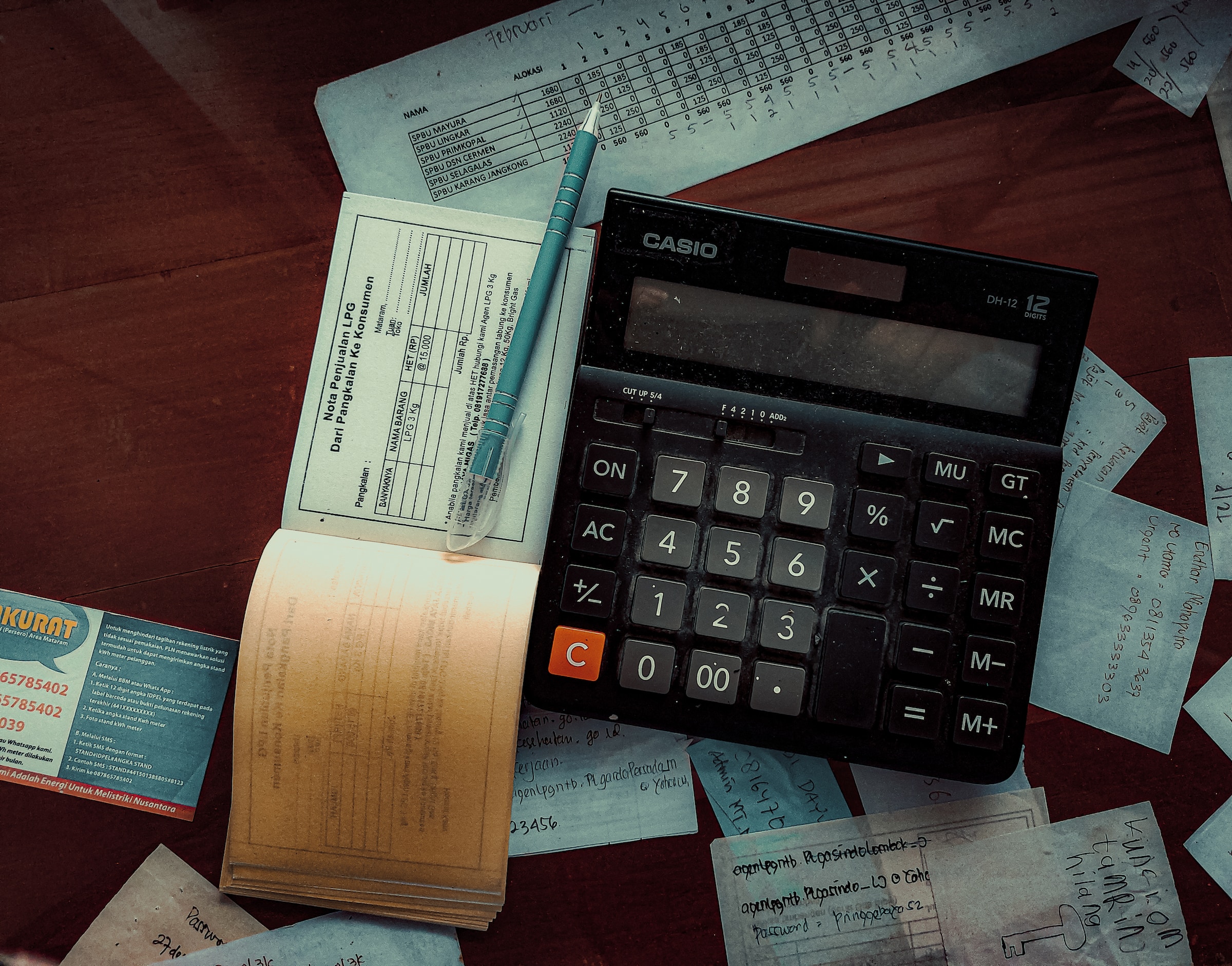
Introduction
As digital agencies or software integrators manage multiple projects for their clients on the DeltaBlue Cloud platform, separating and organizing billing becomes increasingly essential. Agencies may face multiple challenges without the proper tools to manage this process.
The challenge
Managing billing for multiple projects on a single invoice can be challenging. When billing is not split as desired by your business, it is almost impossible to allocate costs to projects or groups of projects. This can lead to disputes over payments and cause friction in the client-agency relationship.
As a digital agency, you want to have a clear overview of the cost for each of your projects so you can adjust your invoices to your customers accordingly and provide the necessary transparency.
How do we solve this?
To facilitate split billing, the DeltaBlue Cloud Platform works with the concept of billing profiles. A billing profile contains the necessary information to address invoices to such as a company name, address, emailaddress and an optional VAT number. When invoices are created, they are always sent to a billing profile. Within your customer account you can create multiple billing profiles.
Once you have created multiple billing profiles, the split billing feature allows you to assign billing profiles to one or more projects. As exactly one invoice is generated per billing profile, you have full control over 1) how many invoices you will receive and 2) which projects are grouped together on which invoices. One big invoice for all your projects is possible too, just assign the same billing profile to all your projects. This provides you with a way to organize your billing and ensures that each of your clients is charged accurately for their usage.
If desired, your customer can even receive a separate invoice directly from the DeltaBlue Cloud Platform for their project.
Advantages:
-
Accurate Billing: Split billing ensures that clients are charged accurately for their usage, avoiding overbilling, and potential disputes.
-
Improved Client Relationships: By providing separate invoices for each project, split billing can help to build trust with clients and avoid any confusion in the billing process.
-
Better Organized: Digital agencies can organize their billing more efficiently by using split billing, making it easier to manage projects and clients.
-
Increased Revenue: Split billing can lead to increased revenue for digital agencies by accurately billing for all usage, and avoiding any disputes that may result in lost revenue.
How to use it?
Navigate to the Account section of the platform by clicking on your name in the top right bar and select “Account”.
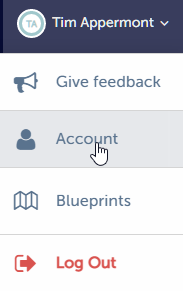
In the Account section, select the Billing menu item. This brings you to the Billing details. If you don’t have a billing profile yet, please fill in the form.
A billing profile consists out of a company name, address and an email address.
The VAT number is optional.
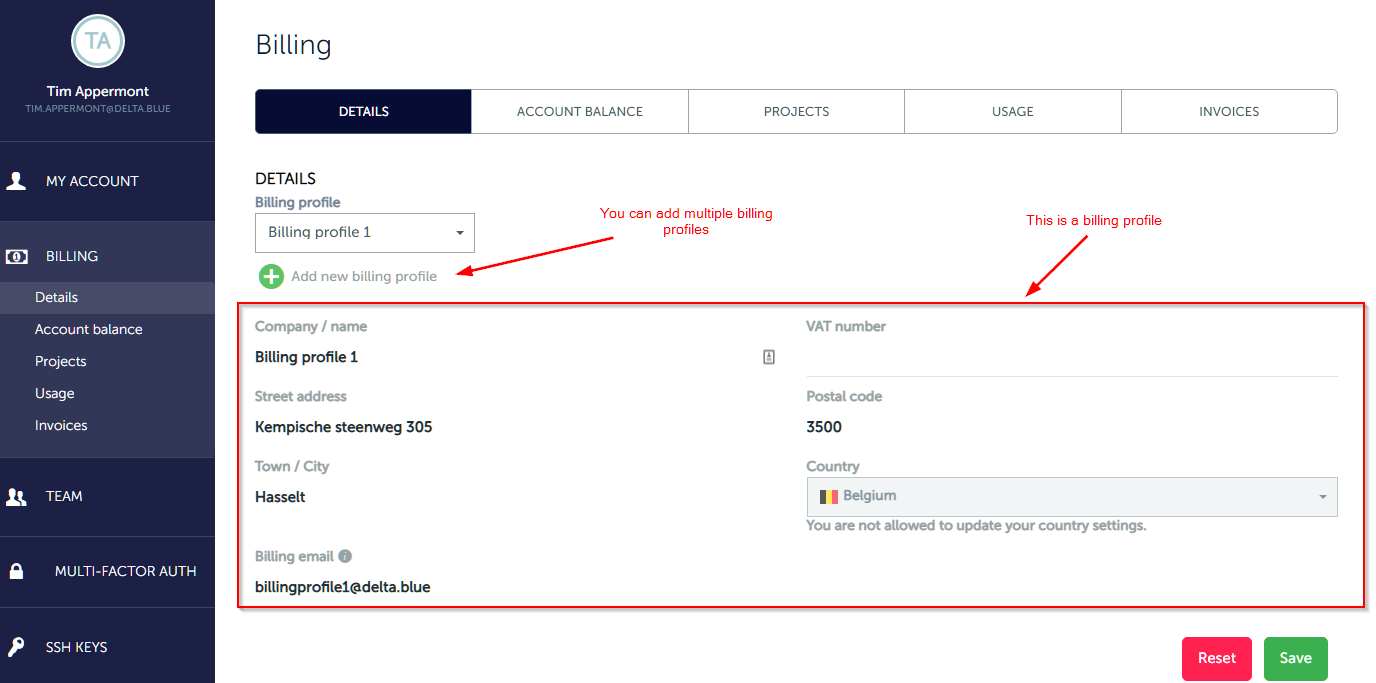
In this example I added 3 billing profiles to my account. Now I can navigate to the projects tab and assign projects to a billing profile. For each billing profile an invoice will be created for the assigned projects. This way you can easily group projects or create separate invoices tailored to your needs. You can also add a billing reference.
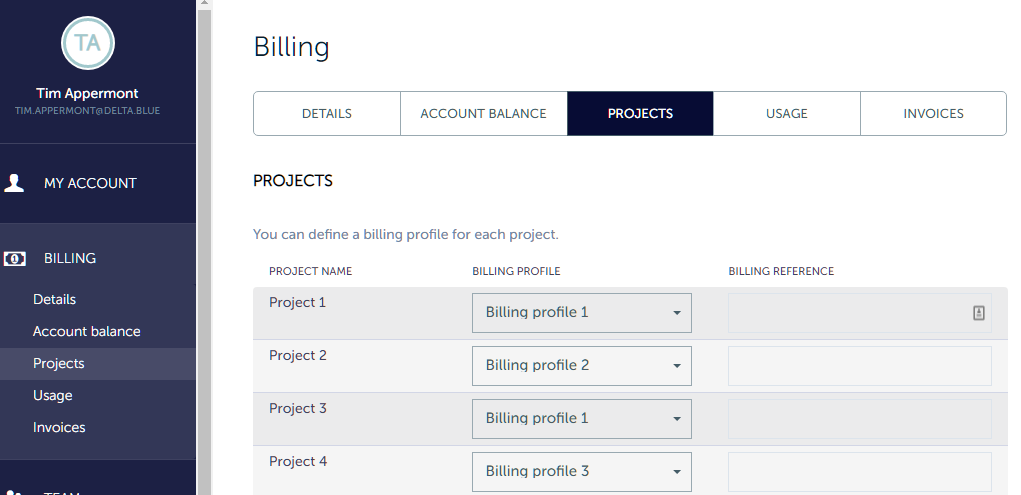
In this example Project 1 and Project 3 will be grouped in an invoice that is addressed to Billing profile 1.
Project 2 and project 4 will have separate invoices.
Conclusion
Split billing is an essential feature for any company that manages multiple projects for a range of different customers. It provides accurate billing, improves client relationships, better organization. With split billing, you can streamline your billing process and avoid any disputes with clients, resulting in a stronger reputation, a better collaboration and a more profitable business.
The Split billing functionality is available for everyone to use in the DeltaBlue Cloud Platform.
Let's talk!
Have a question, need advice, or just want to learn more about what we offer? Our team is here to help! Whether you're exploring solutions, planning your next move, or already deep into a project. We'll connect you with the right experts to give you practical, honest input tailored to your situation.
From technical questions to partnership opportunities, we're all ears. Drop us a line and let's see where we can make a difference.
Contact us