x min read

Introduction
The DeltaBlue Cloud Platform offers a comprehensive set of tools to empower you in scaling your applications, whether you require additional disk space, memory, or increased CPU power. With our platform, you have the ultimate control to optimize your costs while ensuring your applications run seamlessly.
The challenge
Balancing resource allocation with cost optimization can be a daunting task. You aim to keep your websites, shops, applications, and other cloud-hosted assets running smoothly. Achieving this requires maintaining a reasonable buffer of resources. However, as your applications grow or face increased demands, they may need additional resources. For instance, when launching an advertising campaign, the sudden spike in traffic can surpass the initially allocated resources.
Managing multiple projects, each containing numerous applications, adds complexity. It becomes challenging to pinpoint which applications have exceeded their assigned resources, making it tough to strike the right balance between performance and costs.
How do we solve this
To address this challenge, we've introduced a new feature: the Resource Events Overview screen. Our platform now visualizes "resource events," which occur when an application consumes 85% or more of its reserved capacity in terms of memory, CPU, or disk space.
This screen provides a comprehensive summary of all resource events from the past 72 hours, enabling you to quickly monitor whether an application's workload became excessively high. This serves as a valuable indicator, encouraging further exploration into the precise events that occurred. We've streamlined this in-depth investigation process by offering direct access to our detailed statistics. You can delve as far back in time as you prefer, making it effortless to identify patterns, such as occasional resource spikes due to security updates.
Advantages
- Real-time Resource Monitoring: Our Resource Events Overview screen provides you with a real-time summary of all resource events from the past 72 hours. This enables you to swiftly identify instances where an application's load exceeded expectations.
- Easy Investigation: When you notice a resource event, diving deeper into the issue is a breeze. We offer direct links to detailed statistics, allowing you to explore resource consumption trends. For example, you might discover recurring spikes in resource usage.
- Proactive Cost Management: By identifying resource events promptly, you can take proactive steps to optimize your costs. You're in control, whether it involves adjusting resource allocations or fine-tuning your applications.
- Improved Performance: Keeping resource usage in check ensures your applications run smoothly, even during unexpected traffic surges or growth periods.
How to use it?
The Resource Events Overview screen can be found in the Overview menu on the top left of the DeltaBlue Cloud Platform.
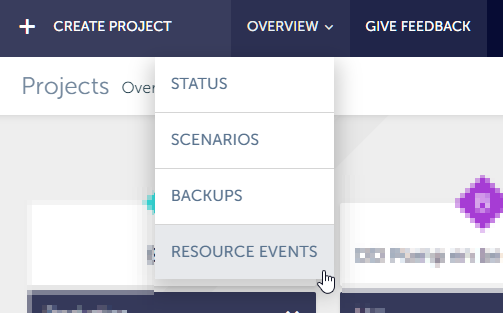
This will open the Resource events overview screen.
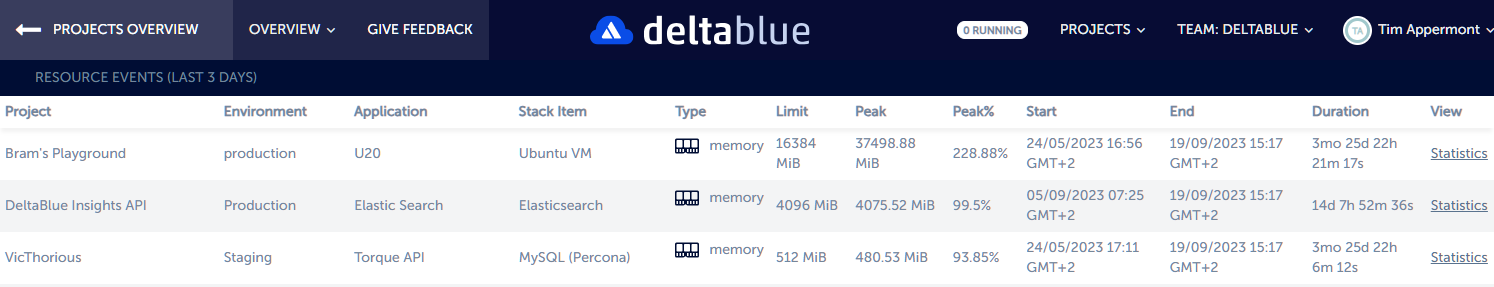
Conclusion
In conclusion, the DeltaBlue Cloud Platform is committed to empowering you with the tools and insights to strike the delicate balance between resource allocation and cost optimization. We've taken significant steps to address them and keep working on the next steps.
Our Resource Events Overview feature not only provides you with an overview of resource events over the past 72 hours but also acts as a compass, helping you navigate through the complexities of managing multiple applications in a multi-environment and multi-project cloud platform. When you spot a resource event, you have an excellent starting point and the tools to dig deeper and uncover the root causes.
To facilitate this, the resource events overview offers direct links to detailed statistics. This means you can travel as far back in time as needed to detect trends, whether it's periodic security updates or unexpected surges in traffic, allowing you to fine-tune your cloud operations for maximum efficiency.
Let's talk!
Have a question, need advice, or just want to learn more about what we offer? Our team is here to help! Whether you're exploring solutions, planning your next move, or already deep into a project. We'll connect you with the right experts to give you practical, honest input tailored to your situation.
From technical questions to partnership opportunities, we're all ears. Drop us a line and let's see where we can make a difference.
Contact us