Introduction
Managing access and permissions for users within a cloud platform can be a complex task, primarily when multiple projects and teams work simultaneously. The DeltaBlue Cloud Platform offers a robust access management feature that gives you fine-grained control over what users in your company can see and do within the platform. In this blog post, we will explore how the access management functionality of the DeltaBlue Cloud Platform can help you organize and secure your projects, environments, and applications and how it can give you greater control and flexibility in managing your team’s access to the platform.
The challenge
To fully grasp the challenge that our access management system addresses, it is essential first to understand the structure of projects within the DeltaBlue Cloud Platform. Projects are composed of three distinct levels: the project, environment, and application levels.
All the essential elements of a given project are contained at the project level. This includes all associated environments, which comprise the second level of the project structure. Environments are typically organized into development, test, and production phases, although additional environments can be created.
At the third and final level, the application level, individual applications are defined and managed within each environment. Applications can take many forms, including web servers, databases, and software frameworks. Administrators can structure applications however they see fit, whether creating separate applications for different functions or combining them into larger applications.
While this structure offers numerous benefits, it can quickly become challenging to manage as the number of projects, environments, and applications grows. For this reason, access management is critical to ensuring productivity and security. Owners can optimize team focus and prevent unauthorized access to critical resources by designating specific roles for each user at each project level.
How do we solve this?
The DeltaBlue Cloud Platform provides a wide array of tools enabling users to grant access and assign permissions across teams and at every project, environment, or application level. With these tools, administrators can create finely-tuned access controls that restrict access to sensitive data or critical resources while ensuring that team members have access to the resources they need to be productive. These access controls can be implemented on a team level or at the individual project, environment, or application level, allowing administrators to configure access to maximize team productivity and minimize risk.
Advantages:
Firstly, the platform’s multi-level structure allows for better organization and management of resources, making it easier to manage large numbers of environments and applications.
Secondly, assigning granular permissions to users at each level of the project (team, project, environment, application) helps maximize team focus and productivity. By limiting access to only the resources users need to work on, they can avoid distractions and focus on their specific tasks.
Thirdly, the platform’s access management tools provide better security for the project by preventing unauthorized access to sensitive resources. Limiting access to only the users who need it can significantly reduce the risk of data breaches or other security incidents.
Using the DeltaBlue Cloud Platform for project access management can lead to better organization, higher productivity, and improved security.
How to use it?
Member Overview
As the DeltaBlue Cloud Platform administrator, you have complete control over who can access your company’s resources. To manage your team members and their access privileges, navigate to your account page and select “Team” from the left menu. This screen provides a detailed overview of your team members and their assigned roles, but please note that only users with administrative rights can access this information.
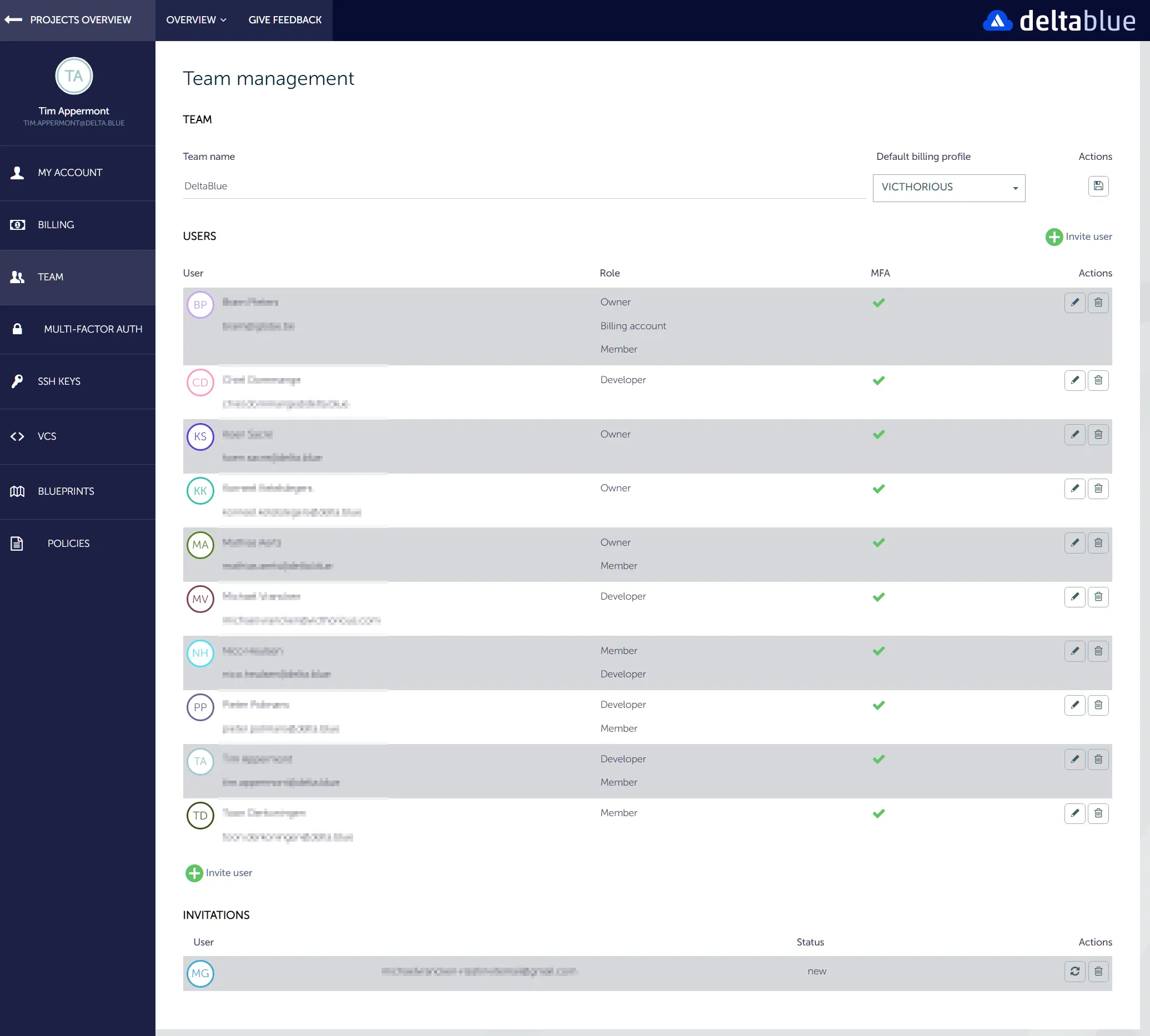
You can invite new users to join your team and assign them a specific role from this screen.
Invite new user
The DeltaBlue Cloud Platform offers four roles: Owner, Billing Account, Developer, and Member.
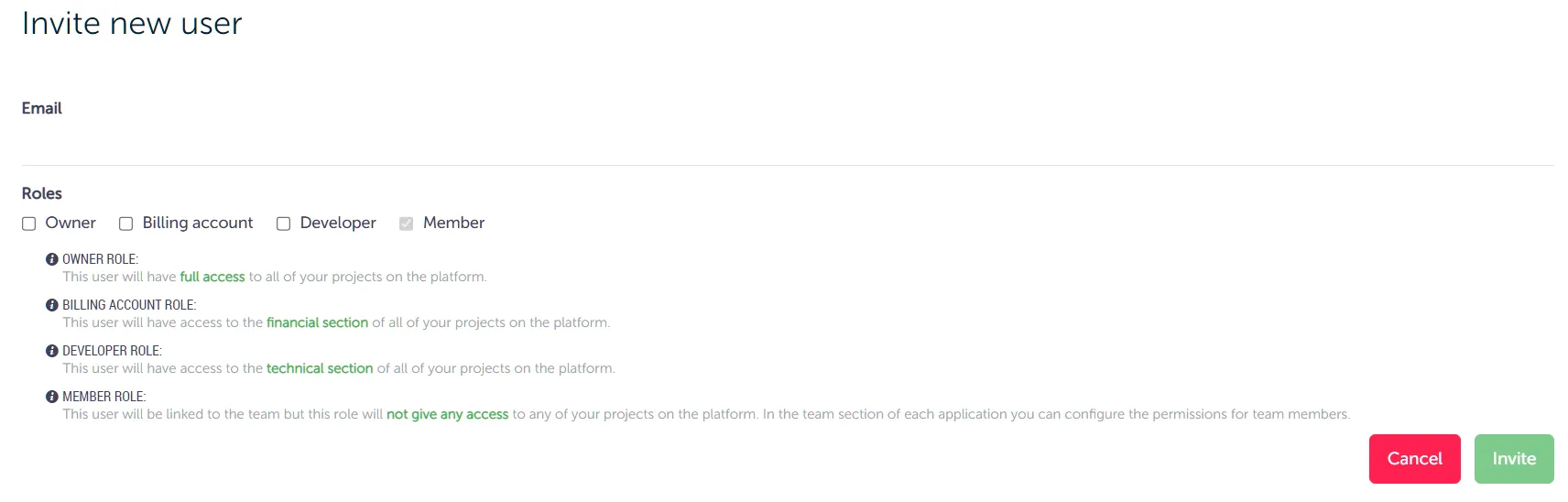
The four roles of the platform are
- OWNER ROLE: This user will have full access to all of your projects on the platform.
- BILLING ACCOUNT ROLE: This user will have access to the financial section of all your projects on the platform.
- DEVELOPER ROLE: This user will have access to the technical section of all your projects on the platform.
- MEMBER ROLE: This user will be linked to the team, but this role will not give any access to any of your projects on the platform. In the team section of each application, you can configure the permissions for team members.
To grant access to a user on a specific project, environment, or application, they must be assigned the Member role within your team.
Grant permission on different levels
To assign specific roles and permissions, go to the project in question, select an environment, and open an application. This will take you to the application details screen, where you can select the “Members” tab to see an overview of users accessing this project.
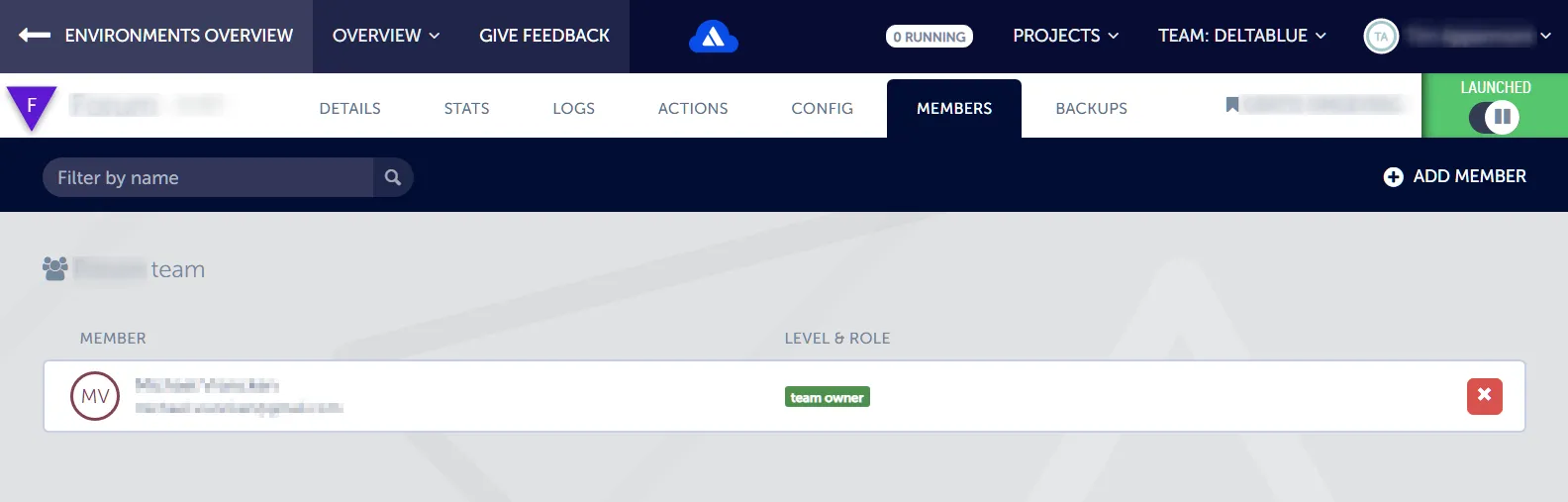
Click the “Add Member” button to invite a new team member and choose their desired role and level of access. You can also assign a role to an existing team member and control their access at a granular level, such as giving them the Development role for a specific application only.
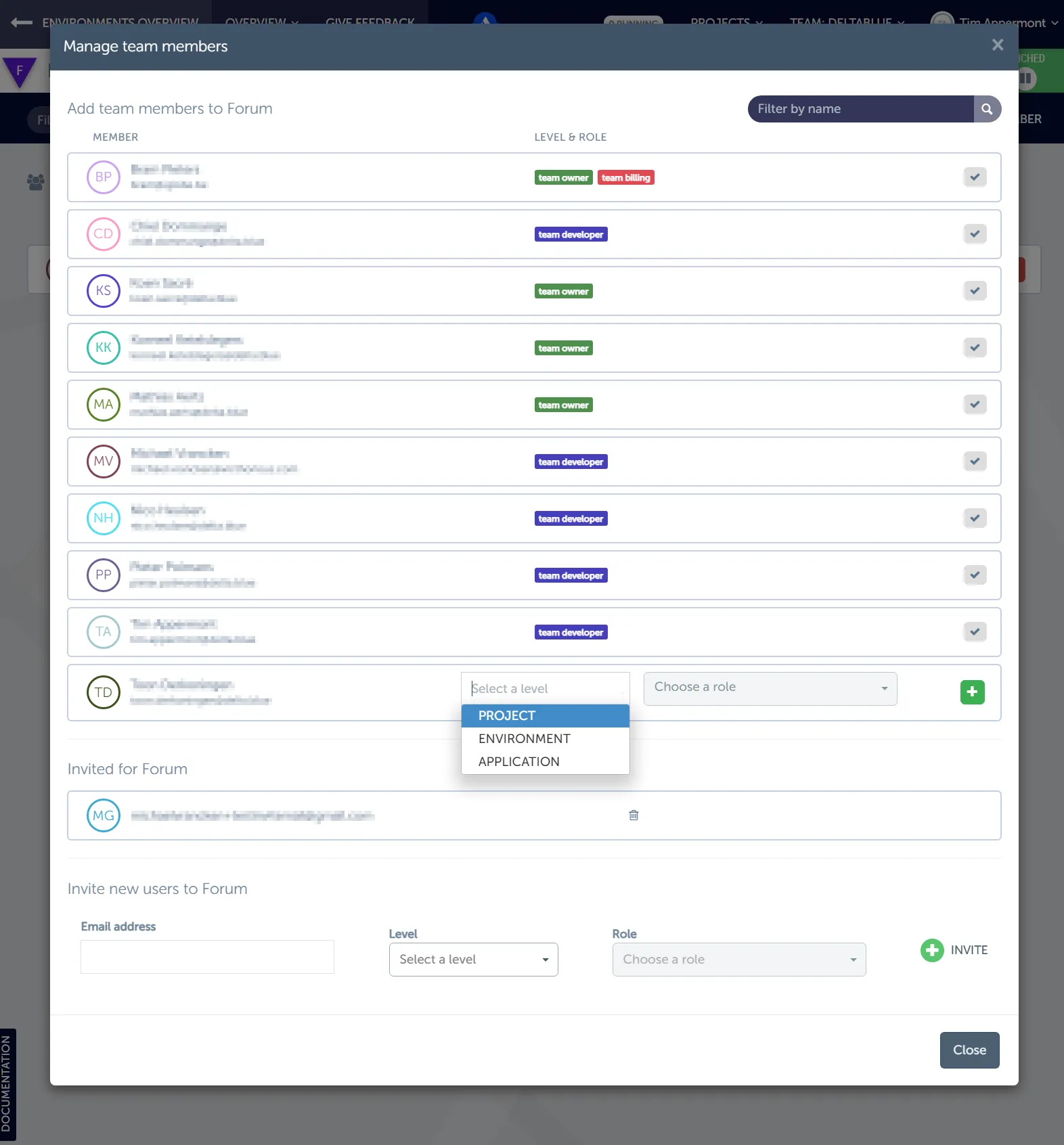
Moreover, on this screen, you can invite users who are not yet members of your company to join and assign them a role for the desired level. This feature is particularly useful when working with external collaborators or contractors.
Conclusion
In summary, the access management functionality provided by the DeltaBlue Cloud Platform empowers you with complete control over your company’s user base. You can manage your team members at a high level or grant fine-grained access to specific individuals. This level of control ensures that users can only see and do what is necessary for their respective roles, maximizing focus and security. Utilizing the platform’s tools and following the guide allows you to easily assign roles and permissions at the project, environment, and application levels. Access management is a crucial feature of the DeltaBlue Cloud Platform that allows you to optimize your team’s productivity and safeguard sensitive information.

